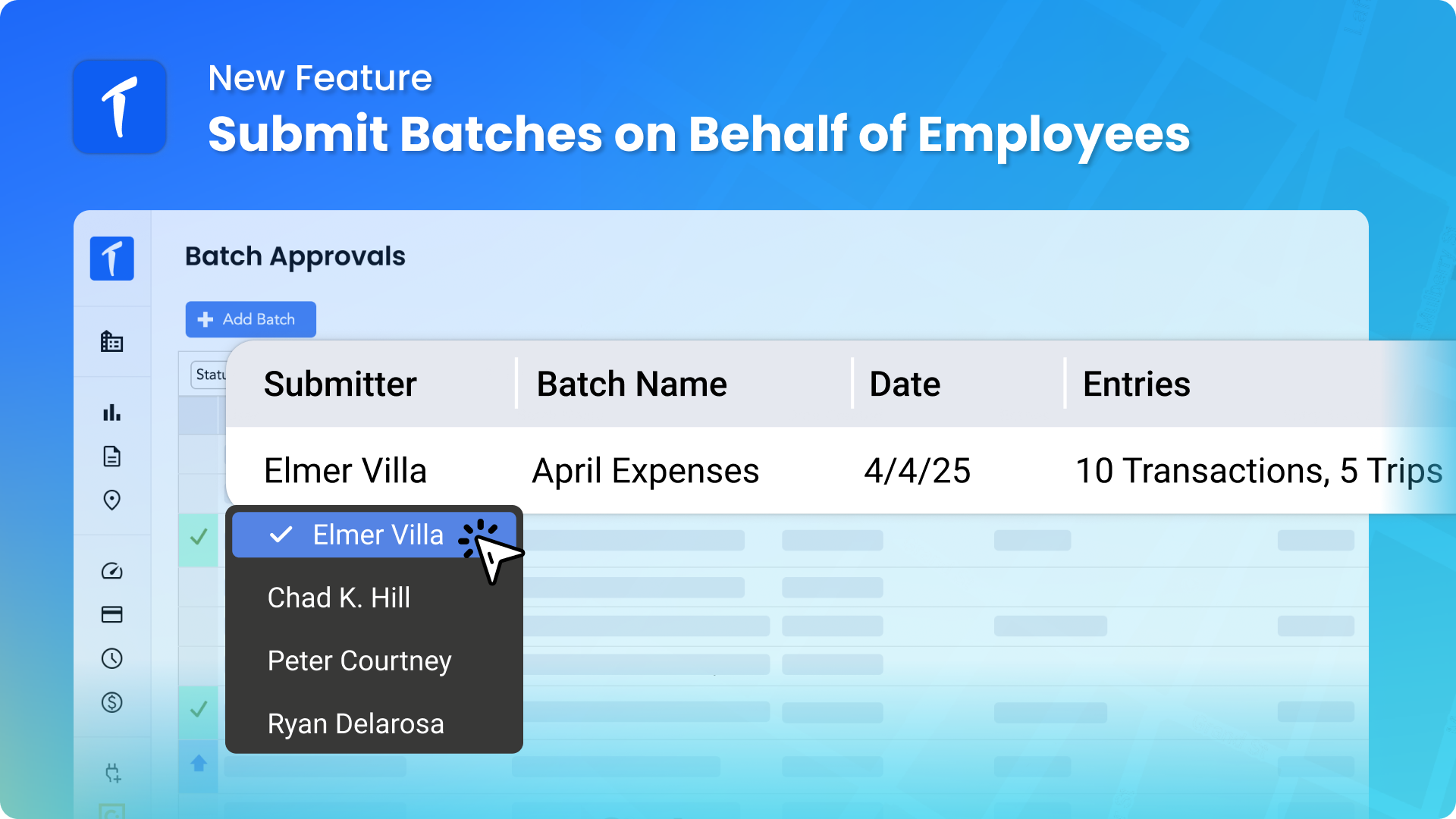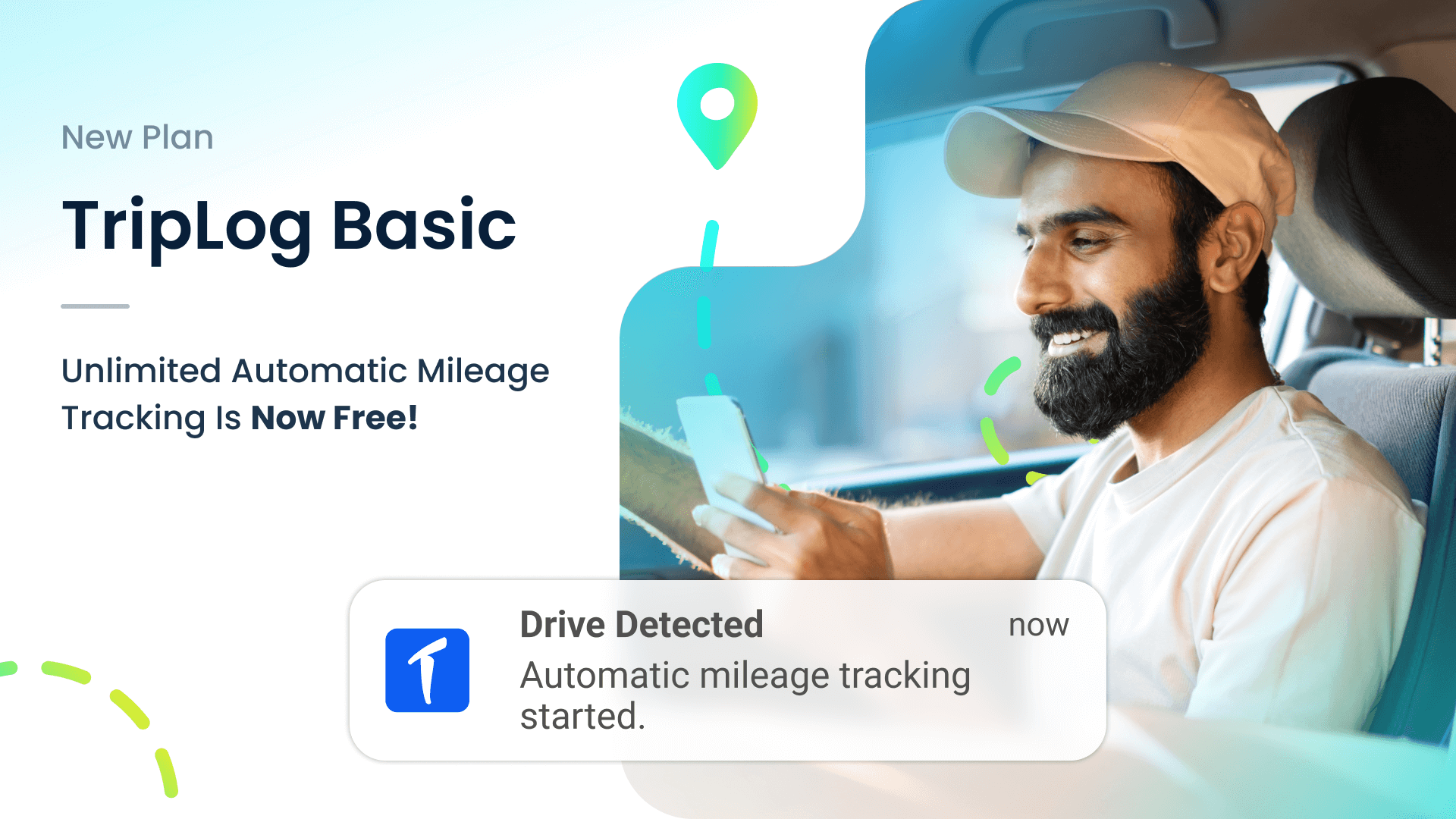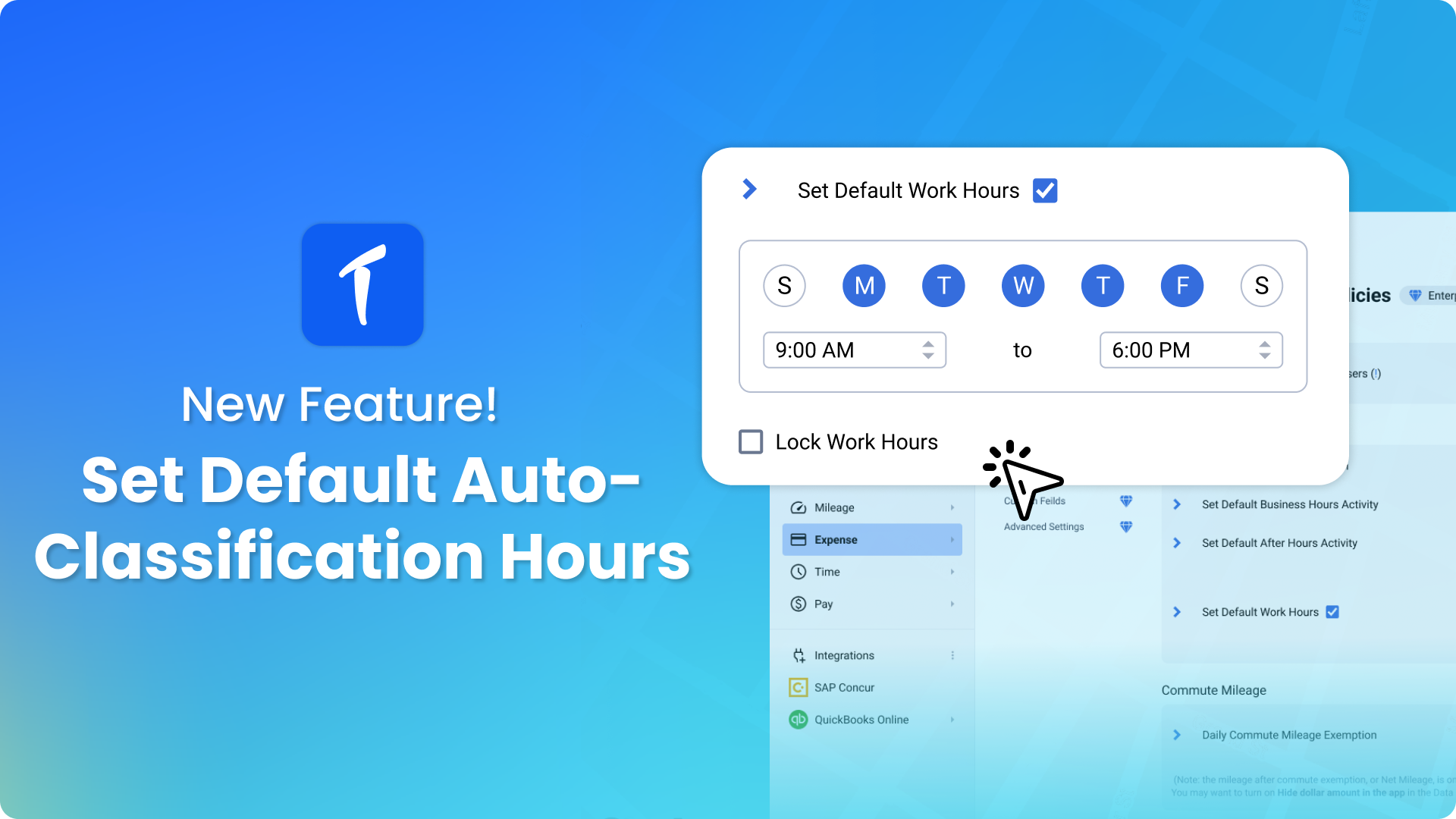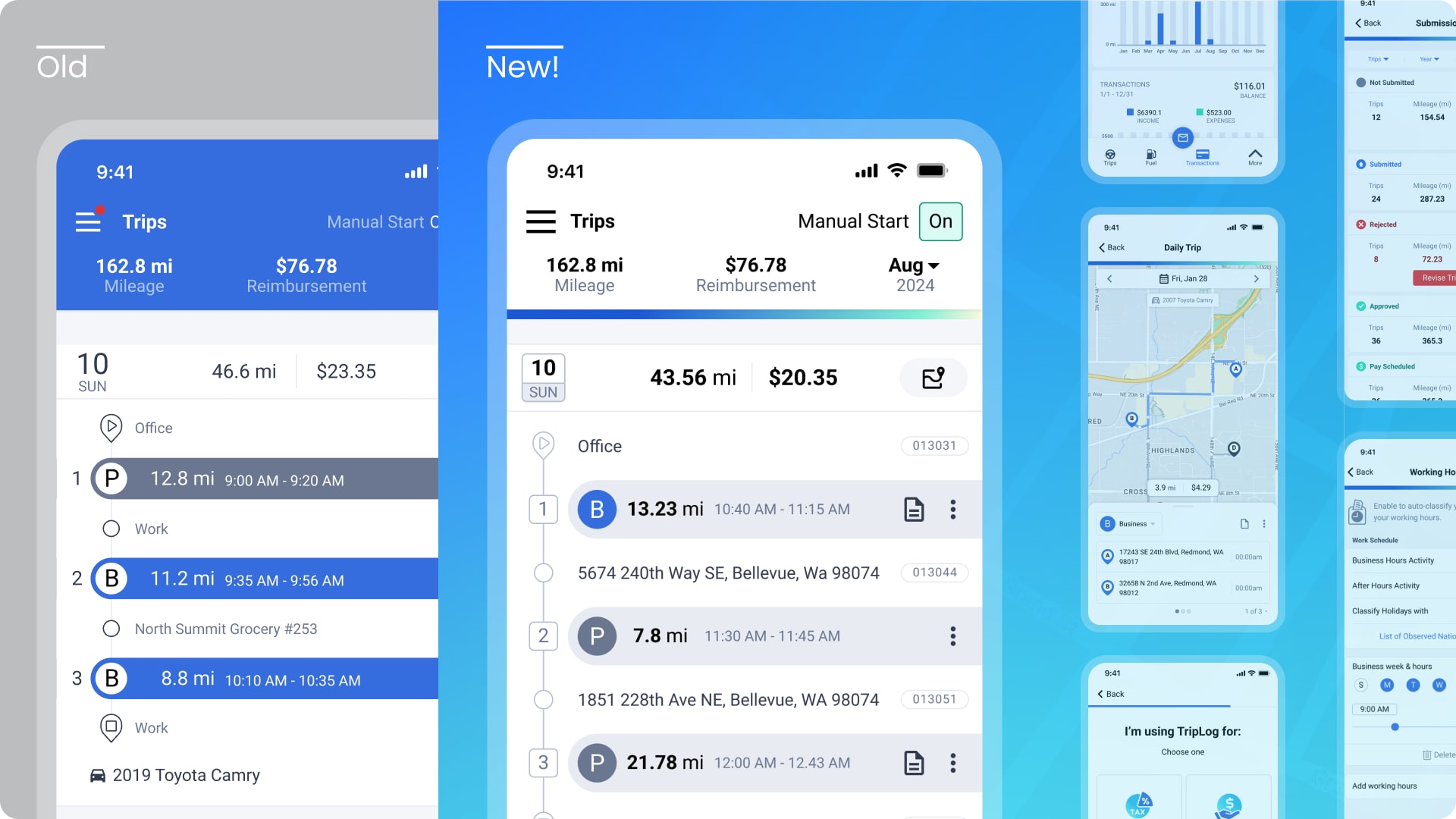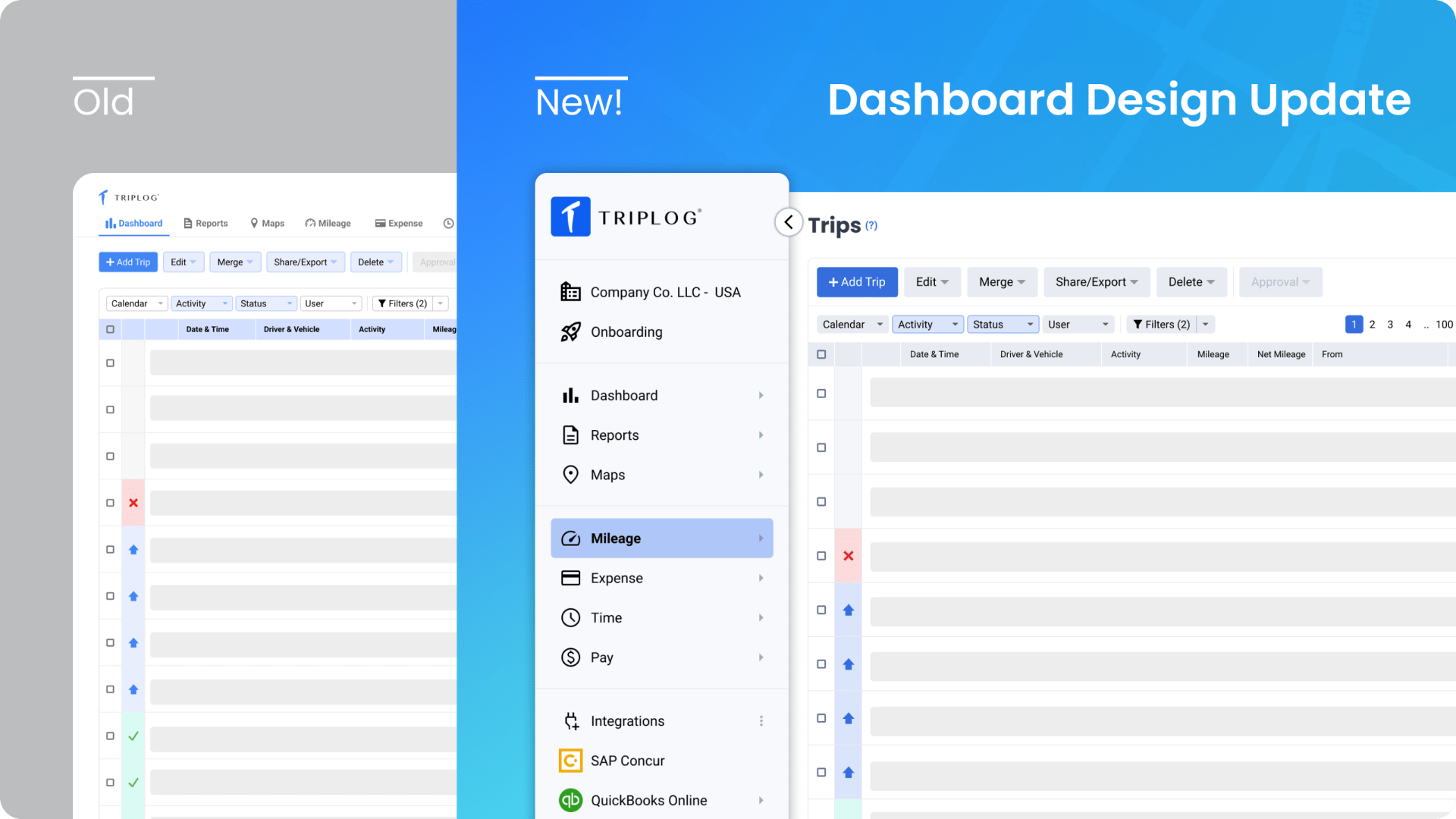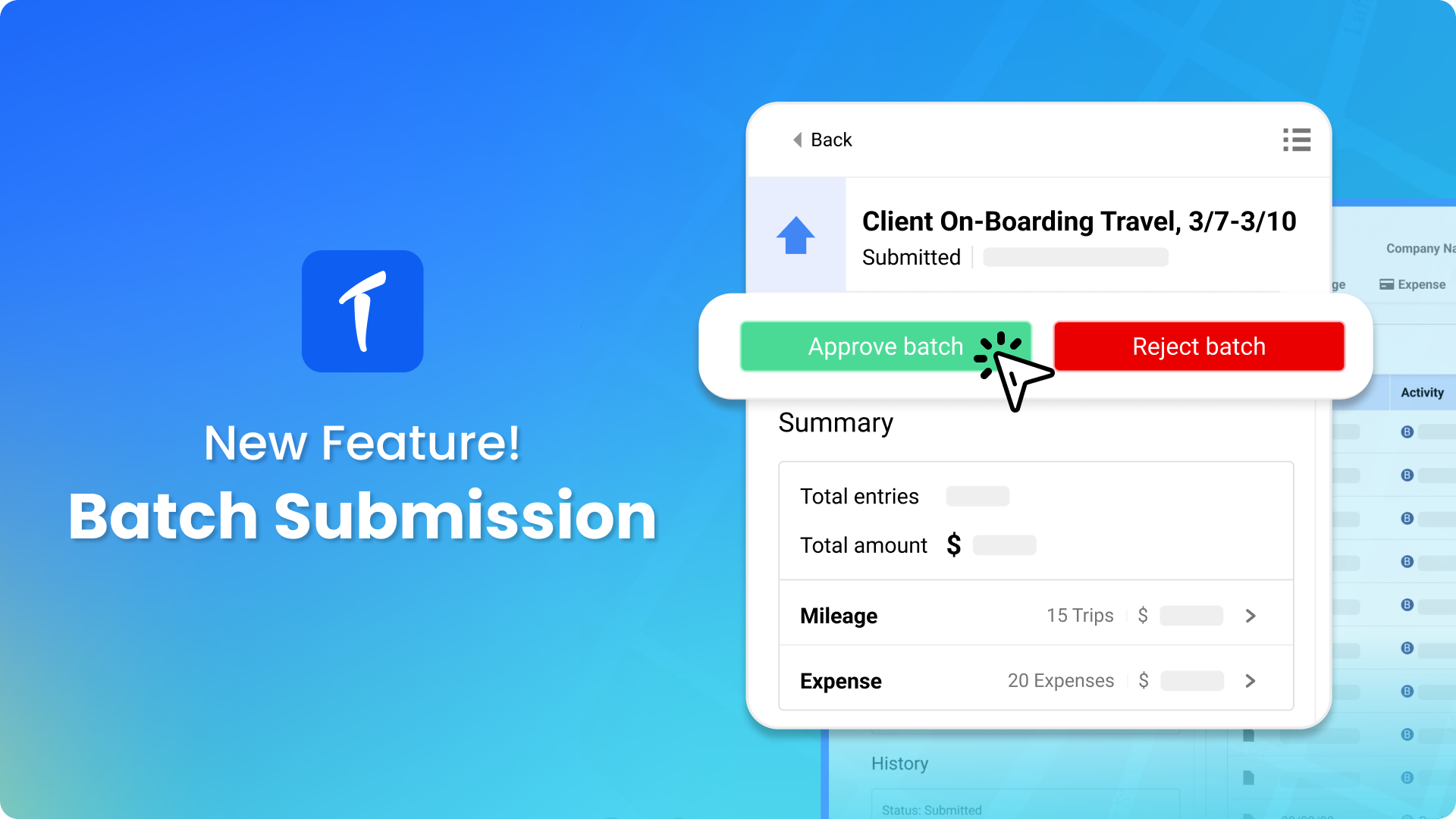1746036840000
What’s New at TripLog - April 2025
by TripLog Support
At TripLog, we’re always working to bring you new features and improvements to make you and your team’s mileage and expense tracking even easier. Here’s what’s new and improved with TripLog this month! New Features & Updates Improved
1744826640000
New Feature: Submit Batches on Behalf of Employees
by TripLog Support
For Enterprise customers who have enabled batch approvals, TripLog now allows administrators and supervisors to create and submit batches on behalf of their direct reports. This update is useful for when employees are unavailable or unable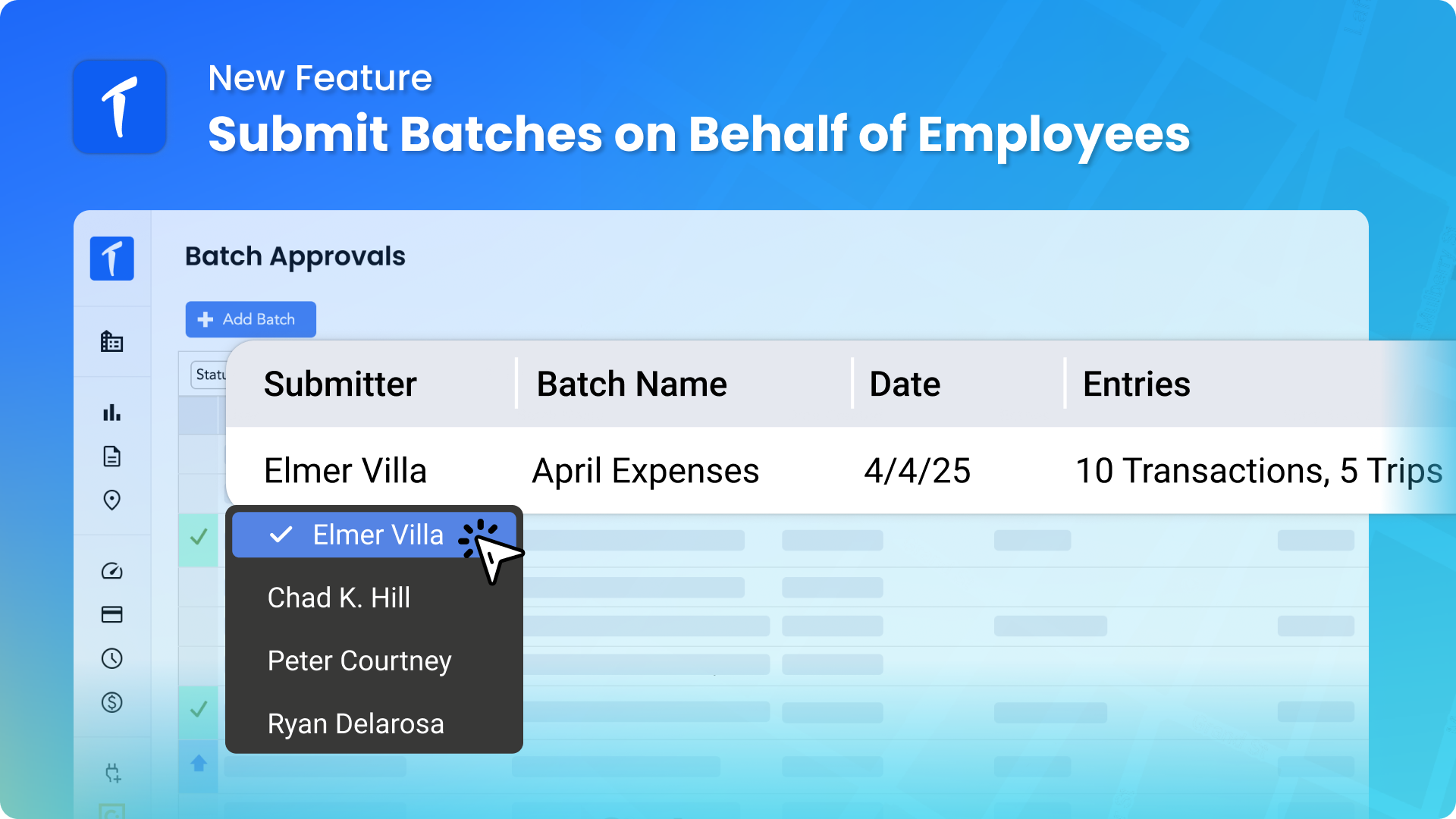
1743533394386
TripLog Is Now SOC 2 TYPE II Compliant!
by TripLog Support
We’re proud to announce that TripLog has successfully achieved SOC 2 Type II compliance, a major milestone in our ongoing commitment to keeping your organization’s mileage, expense, and location data safe and secure. SOC 2 is the gold
1736803994353
Introducing TripLog Basic: Unlimited Automatic Mileage Tracking Is Now Free!
by TripLog Support
We're excited to announce one of our biggest updates yet: TripLog Basic, our updated free plan that includes unlimited automatic mileage tracking! What's included in TripLog Basic: Unlimited automatic trip detection at no cost One 7-day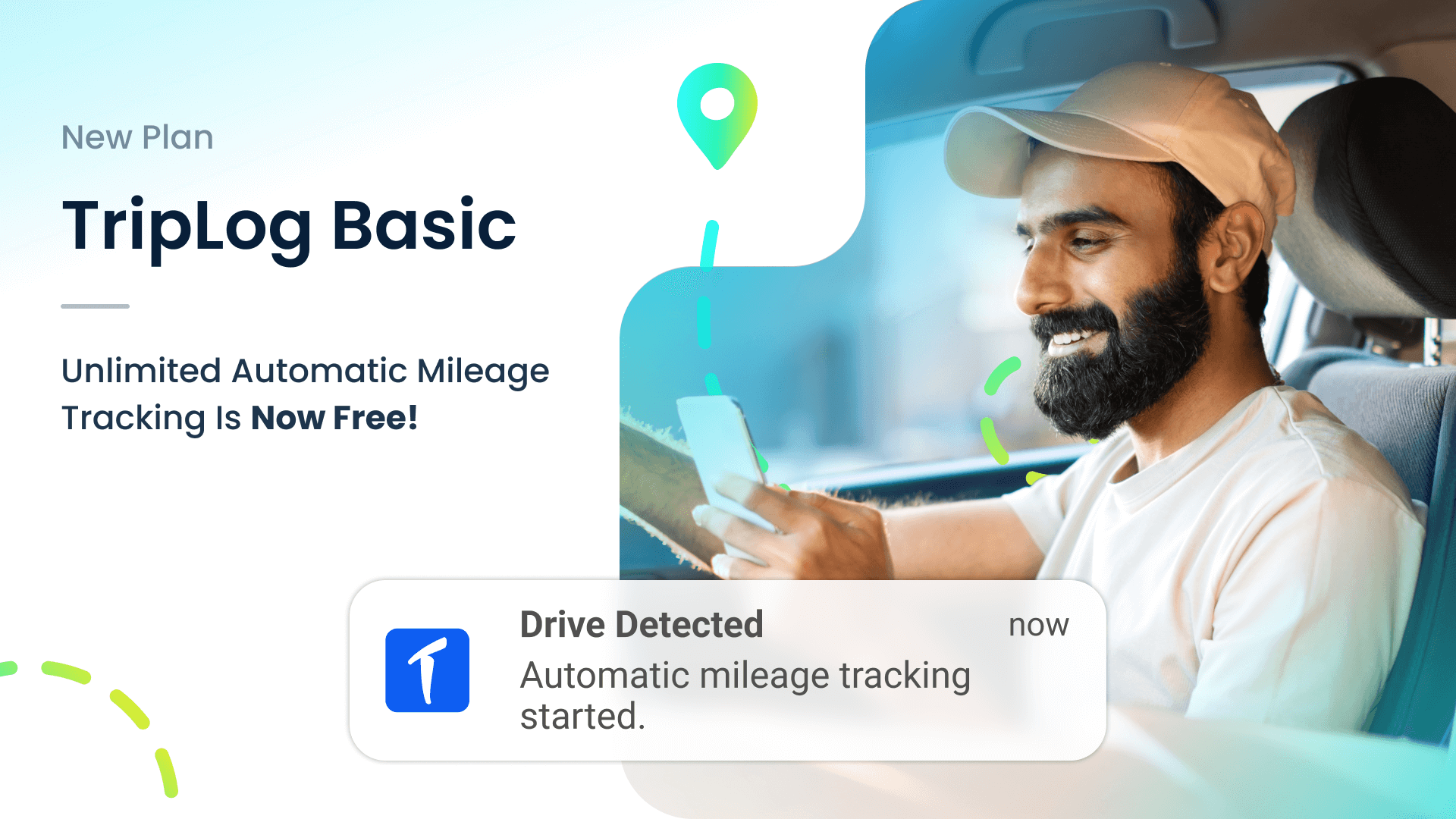
1732643205089
New Feature: Set Default Auto-Classification Hours for Your Team!
by TripLog Support
We’re excited to introduce a new feature for organizations using our Enterprise plan: the ability to set and lock your team’s default working hours for automatic trip classifications! Admins can now define specific work days and hours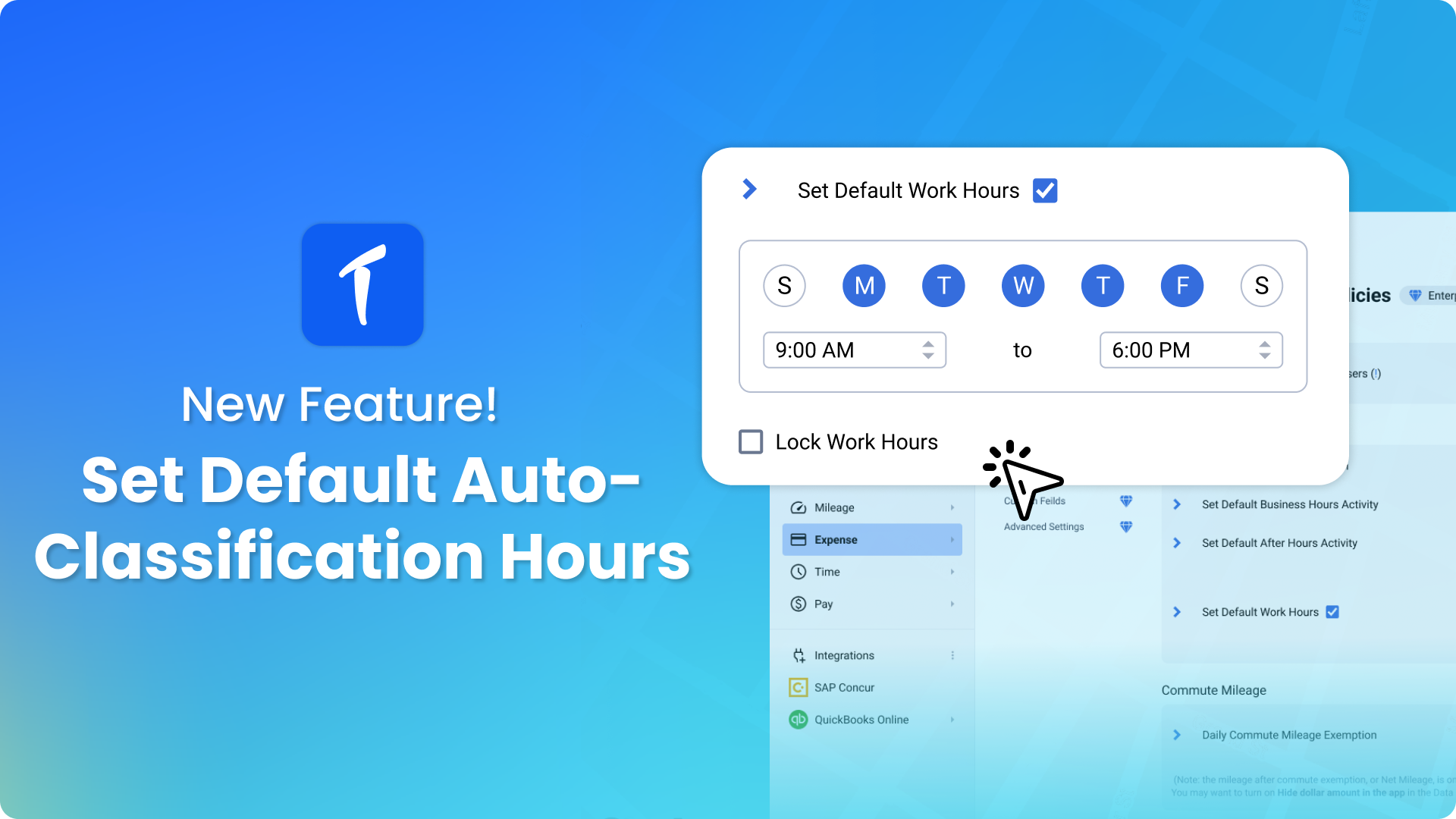
1724883961500
TripLog App Design Refresh
by TripLog Support
We're thrilled to announce a fresh new look for the TripLog app! We've given the TripLog app a visual refresh, creating a more contemporary look while maintaining the user-friendly interface you know and love. Simply update your TripLog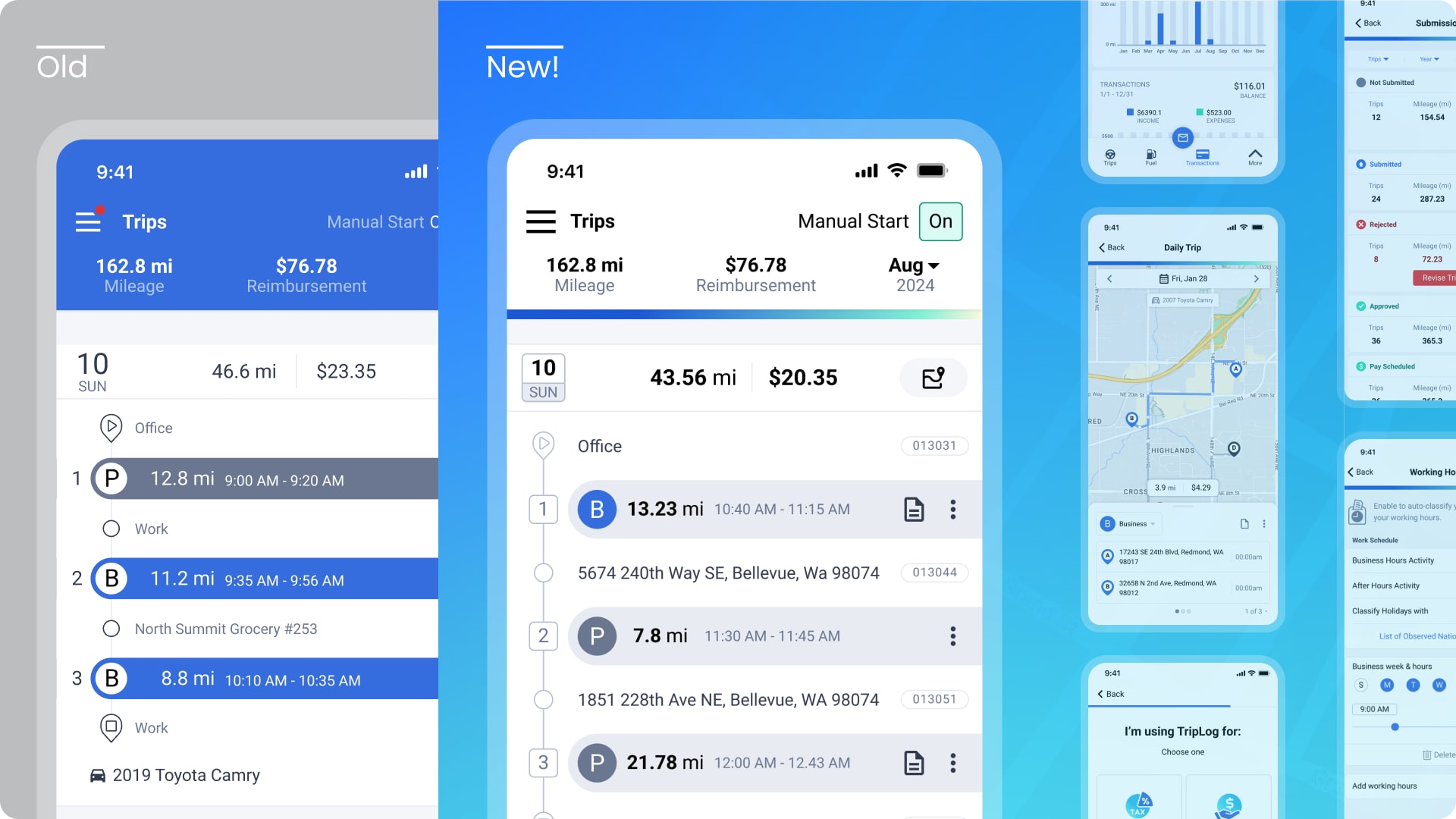
1715037452324
Dark Mode Now Available for the TripLog App!
by TripLog Support
We're excited to announce a new update to the TripLog app: Dark Mode! Key benefits of dark mode: Eye-friendly: Perfect for low-light conditions, dark mode reduces eye strain, making using TripLog easier on the eyes during nighttime use or
1714153559686
Dashboard Navigation Design Update
by TripLog Support
We’re excited to announce a significant update to the TripLog web dashboard, designed to enhance your experience and streamline your navigation. In addition to other improvements, we are introducing a new layout where the main navigation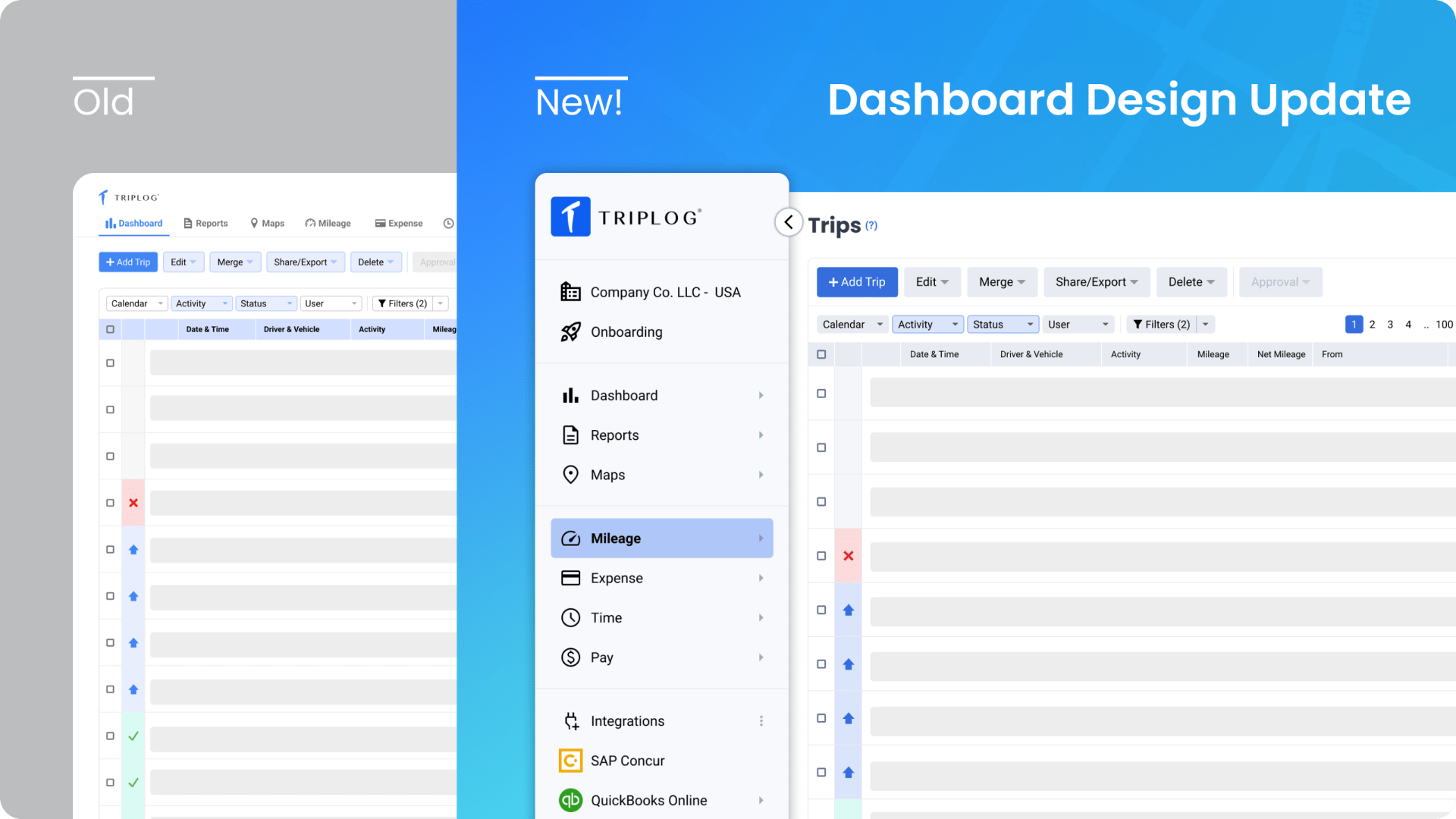
1710439484876
Introducing Batch Submission for Mileage and Expense Approvals!
by TripLog Support
We're excited to announce the release of a new batch submission system to streamline your team’s mileage and expense approval process! Batch submission allows admins in TripLog's web dashboard to group multiple expense entries and mileage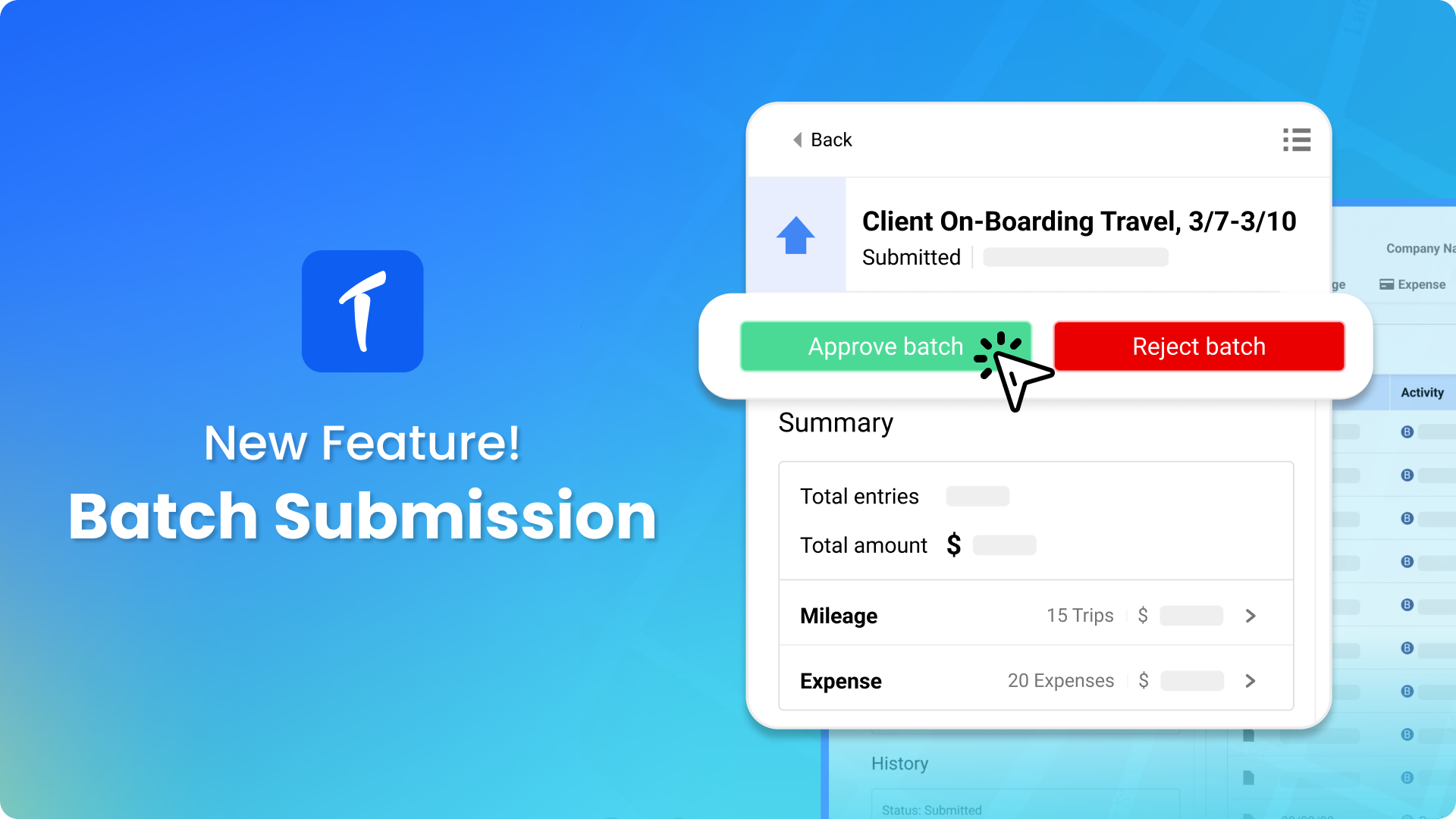

 Subscribe to updates
Subscribe to updates