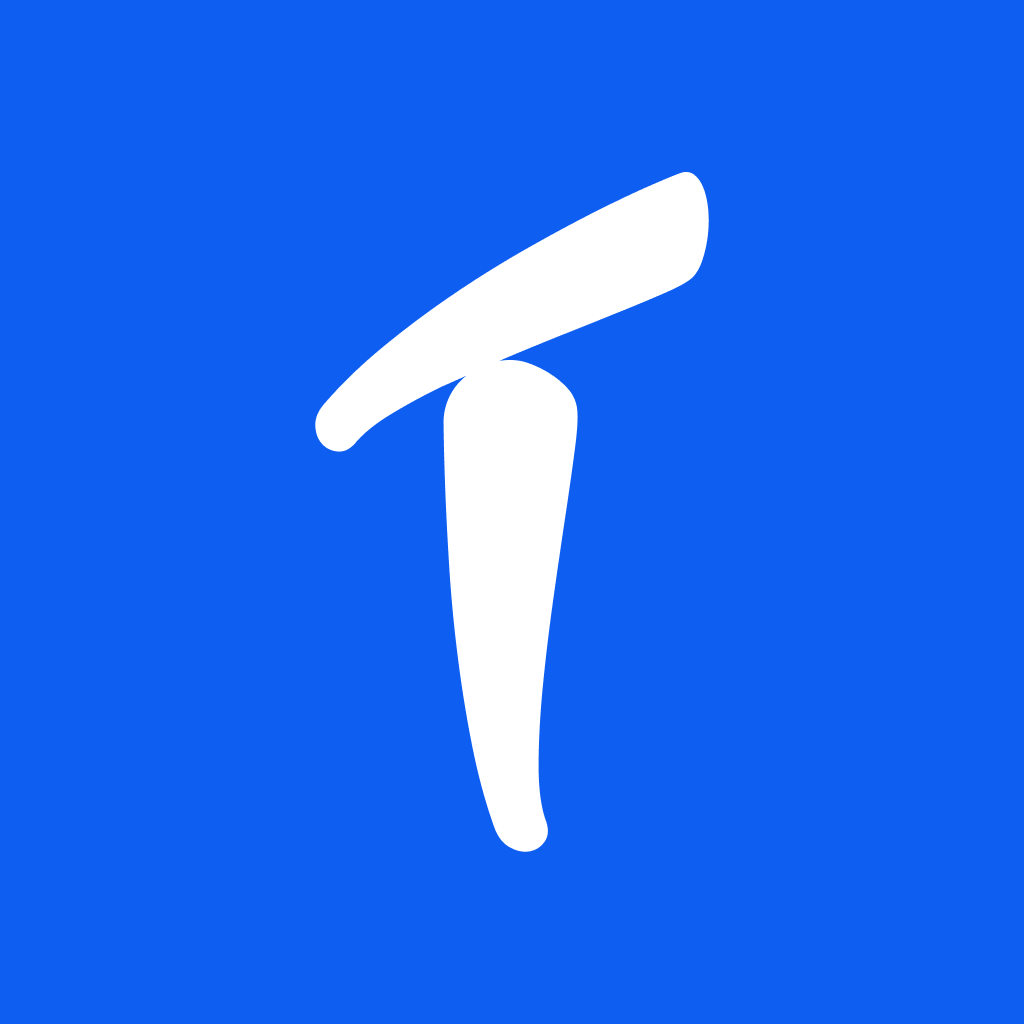New Feature: Set Default Auto-Classification Hours for Your Team!
1732643205089
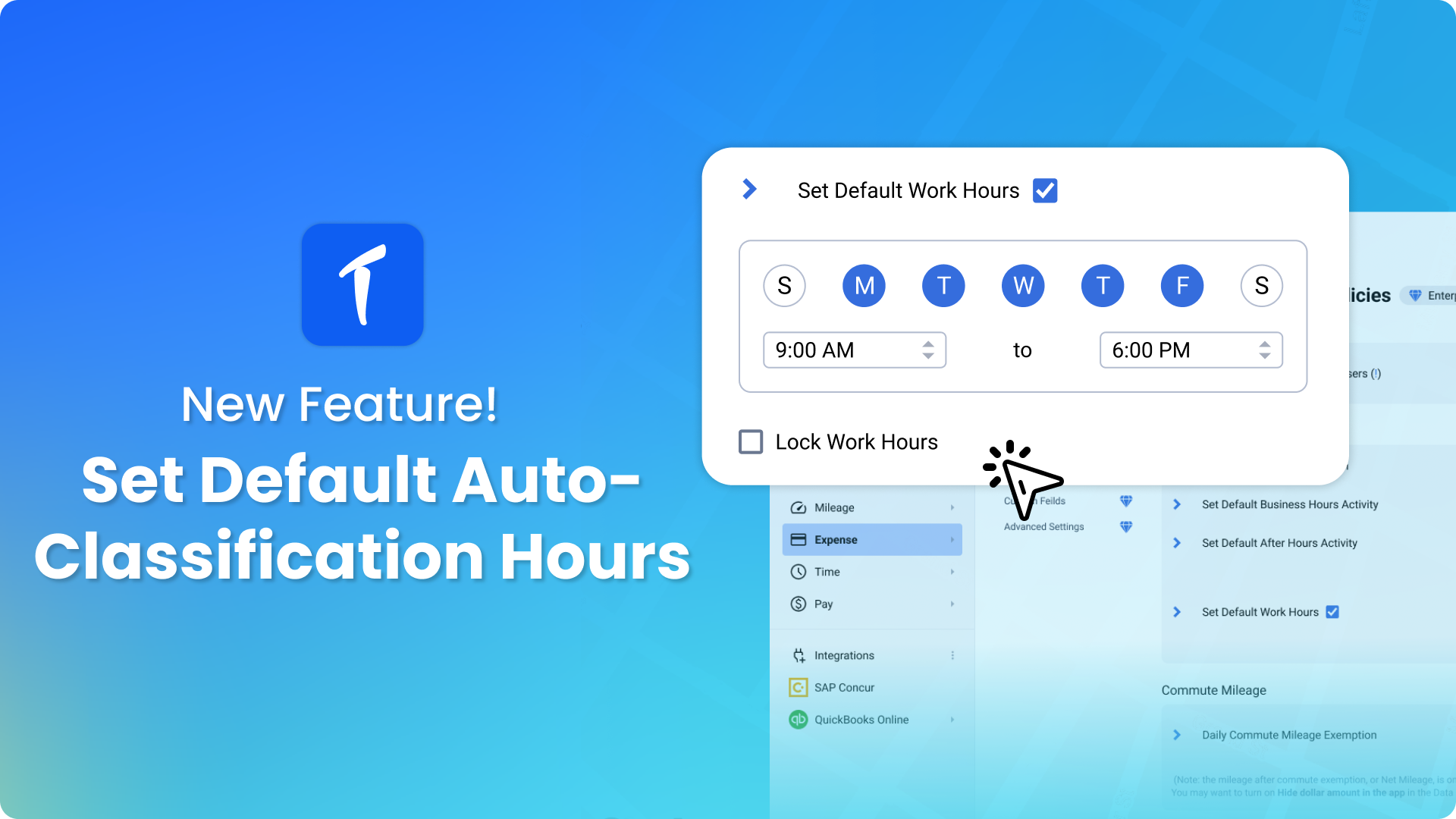
We’re excited to introduce a new feature for organizations using our Enterprise plan: the ability to set and lock your team’s default working hours for automatic trip classifications!
Admins can now define specific work days and hours during which their TripLog mobile app users’ trips will be automatically classified as Business. Drives taken outside of these hours will default to Personal.
Additionally, if the "Lock Work Hours" option is enabled, drivers won’t be able to modify these default settings in their mobile app.
To give admins even more visibility, after-hours trips that are classified as Business will be highlighted on the Trips screen on the TripLog web app. You can also hover over the highlighted trip for additional details!
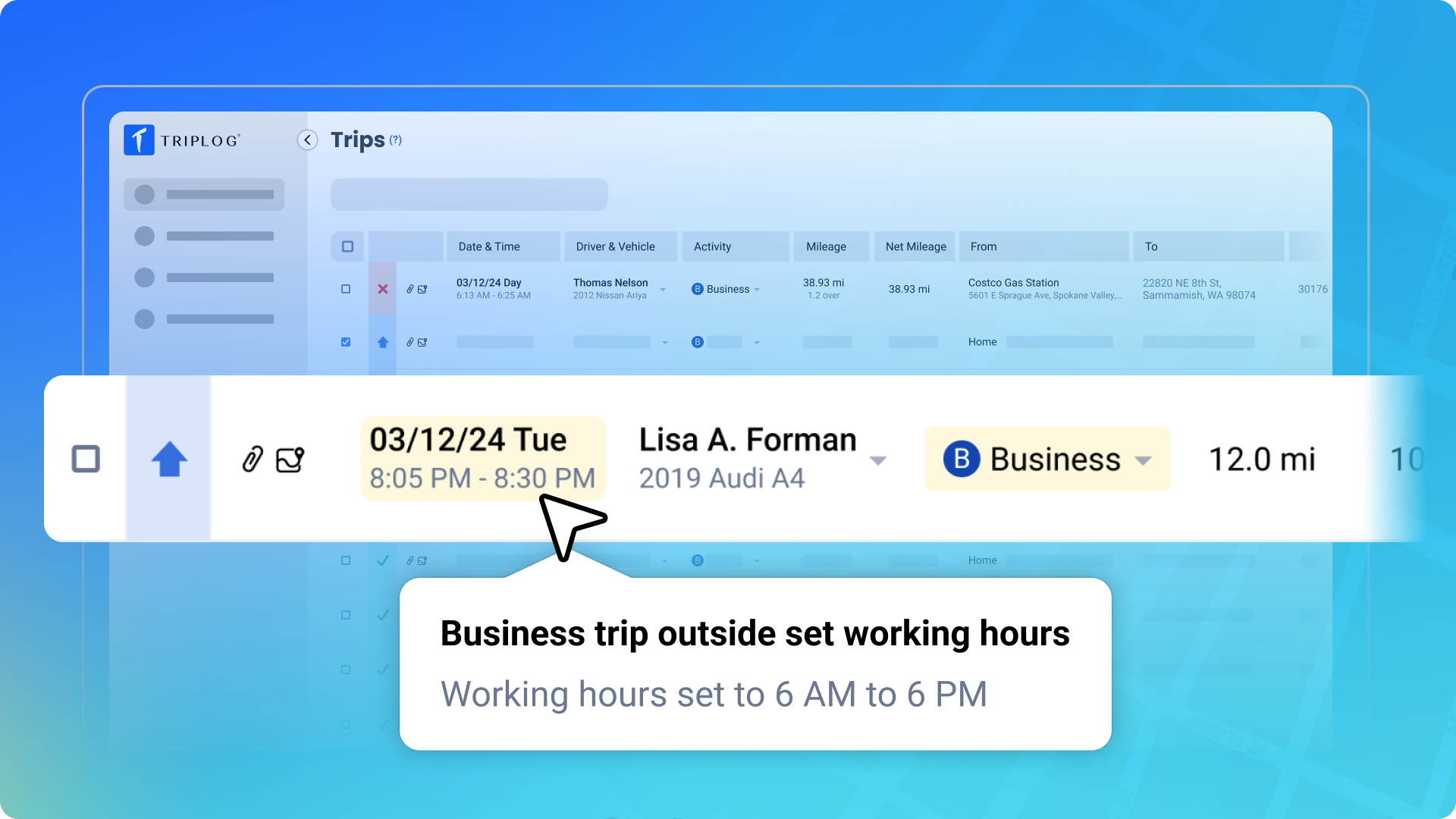
You can find this setting in the TripLog web app under Manage > Settings > Mileage Policies > Default Work Hours.
Thank you for choosing TripLog to manage your team’s mileage and expenses! As always, feel free to reach out to us at [email protected] with any questions or feedback.
Did you like this update?
![]()
![]()
![]()