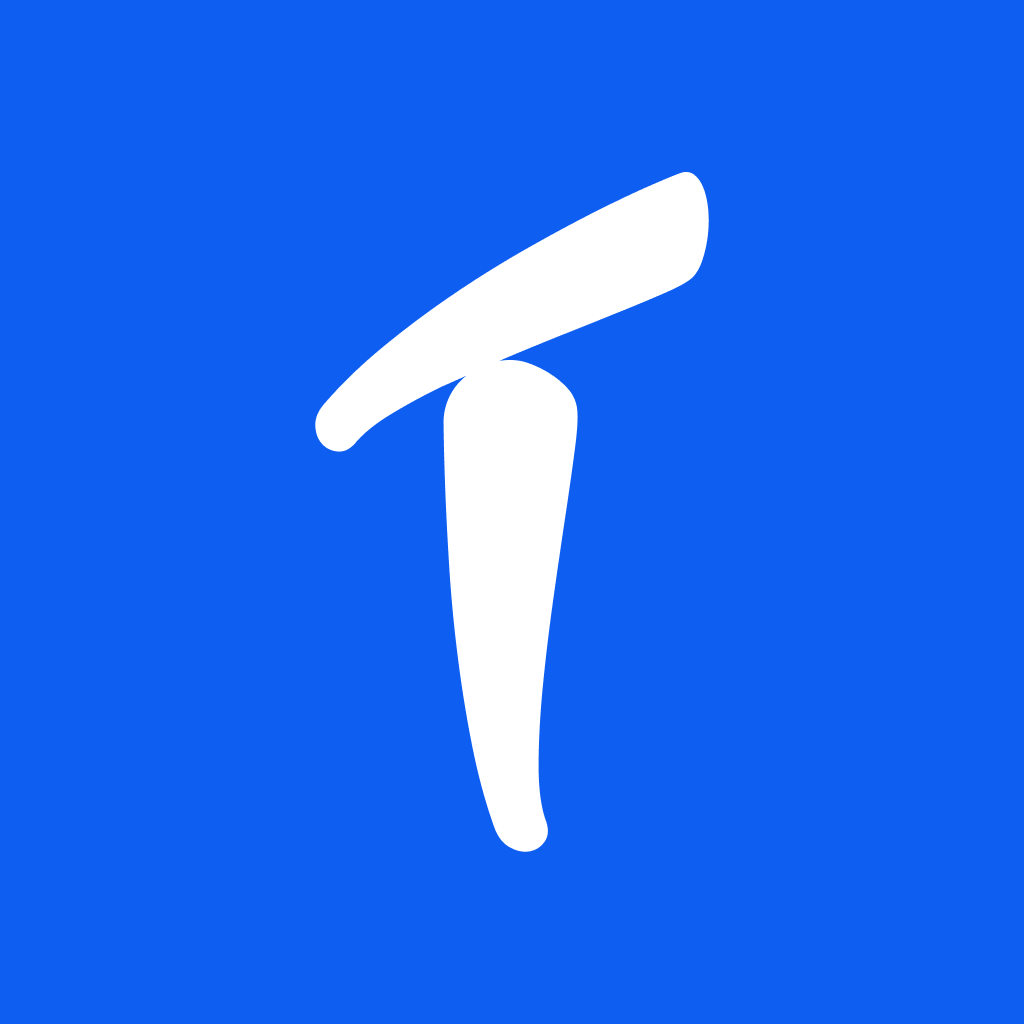TripLog Is Now Available in French!
1747783180058

Bonjour! We’re pleased to announce that TripLog is now available in French, both in our mobile app and our web dashboard.
Whether you’re tracking mileage, submitting expenses, or managing reports, French-speaking users can now enjoy the entire TripLog experience in their preferred language.
Here’s how to switch to French:

Mobile App
On mobile, you need to have your device’s language set to French. TripLog will automatically update to match your system settings.
iOS: Settings > General > Language & Region > Add Language… > Français, then move it to the top of your list.
Android: Settings > System > Languages & input > Languages > Add a language > Français, then move it to the top of your list.
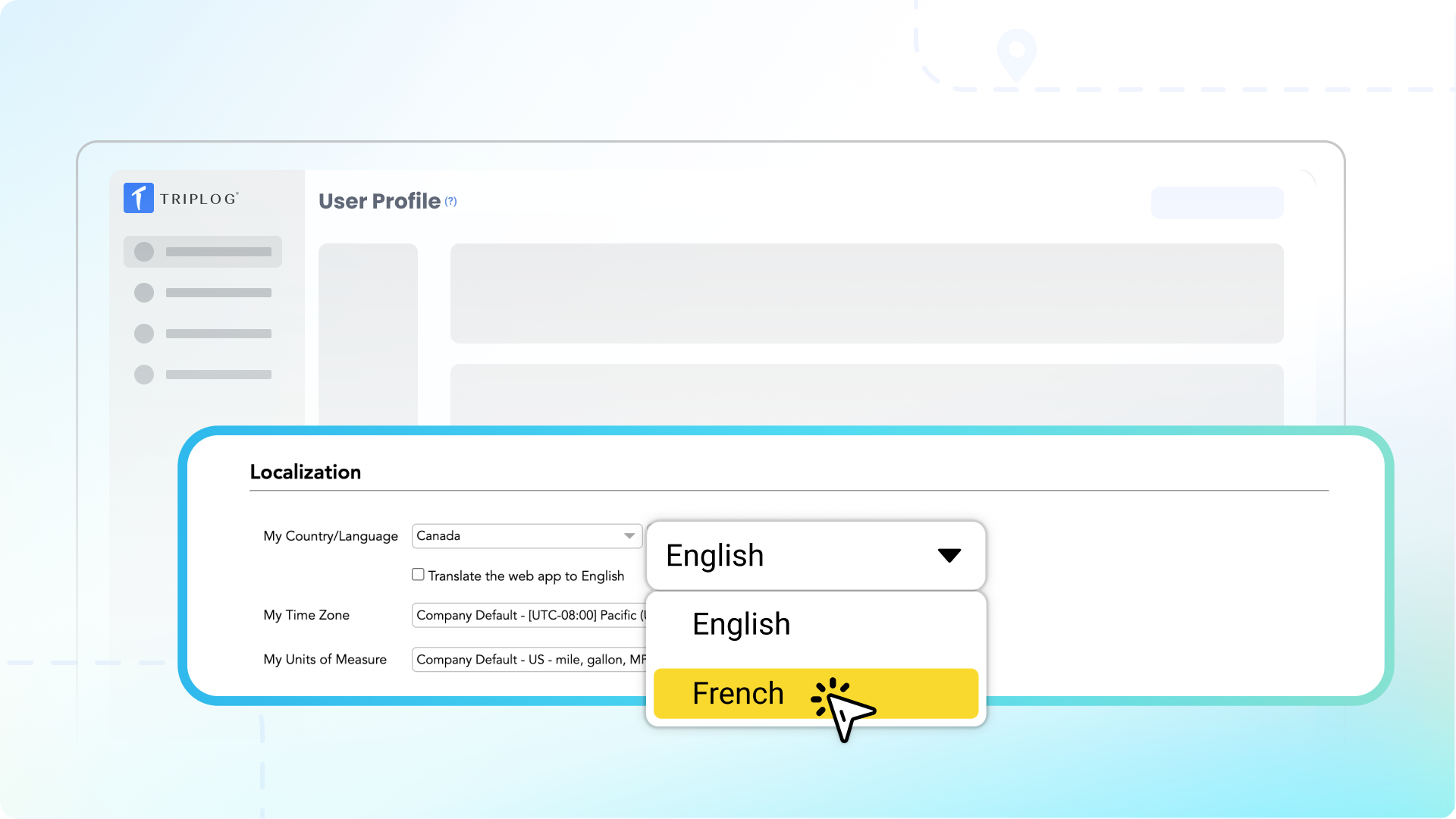
Web Dashboard
In the TripLog web app, navigate to the main side menu, hover over your name at the bottom, and select User Profile.
Under Localization, set your country to a French-speaking option (like France or Canada). You’ll then be able to select French under the language dropdown.
If you have any questions or need help getting TripLog in French, please email us at [email protected].
Merci de faire confiance à TripLog!
The TripLog Team
Did you like this update?
![]()
![]()
![]()