TripLog Drive™ New Tracking Mode - Record Offline and Download Later
1605902280001
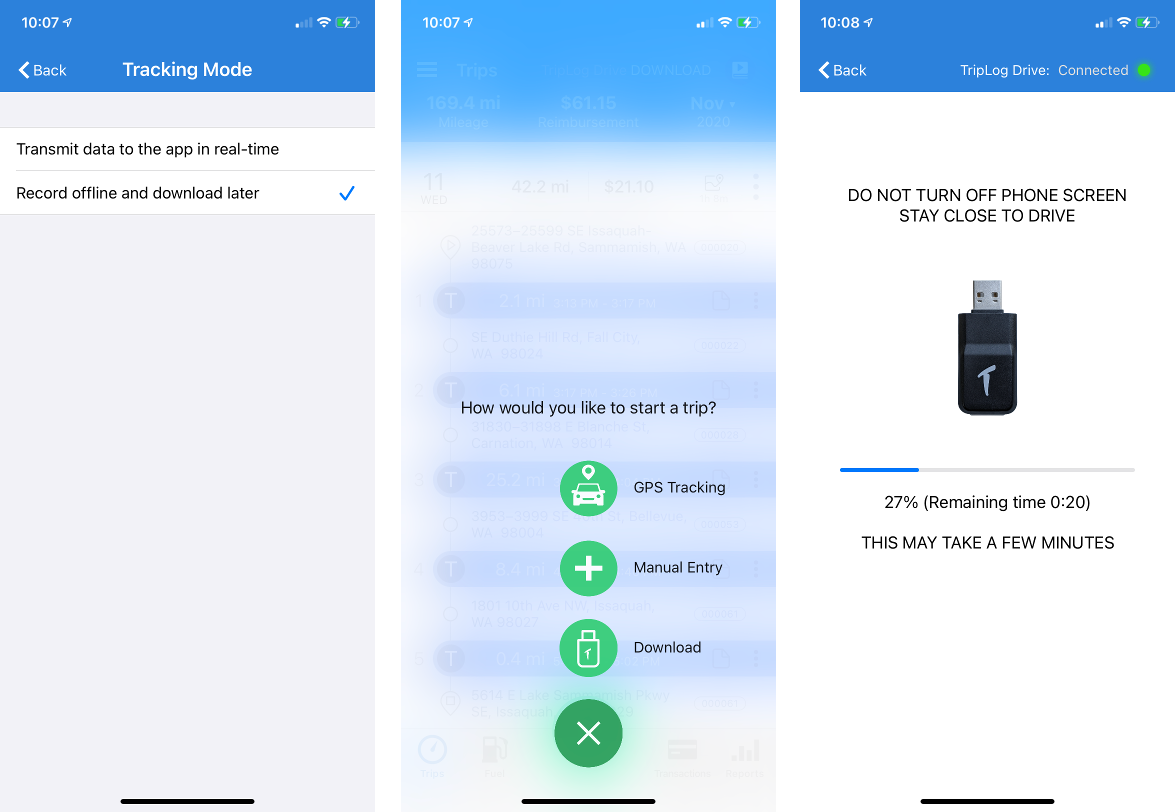
Introducing a new dedicated Offline Tracking Mode for TripLog Drive™. Now you can let the GPS Drive™ device record location data on its flash storage and at a later time, download to the mobile app. More secure, more privacy, detached from the mobile phone, so the TripLog app is not required to grant location permissions or stay alive in the background.
To turn on this option, open TripLog app > main menu > Auto start settings > Tracking Mode > select "Record offline and download later". Once you are ready to download the data, go to TripLog app main screen > the green Start button > Download > follow the instruction.
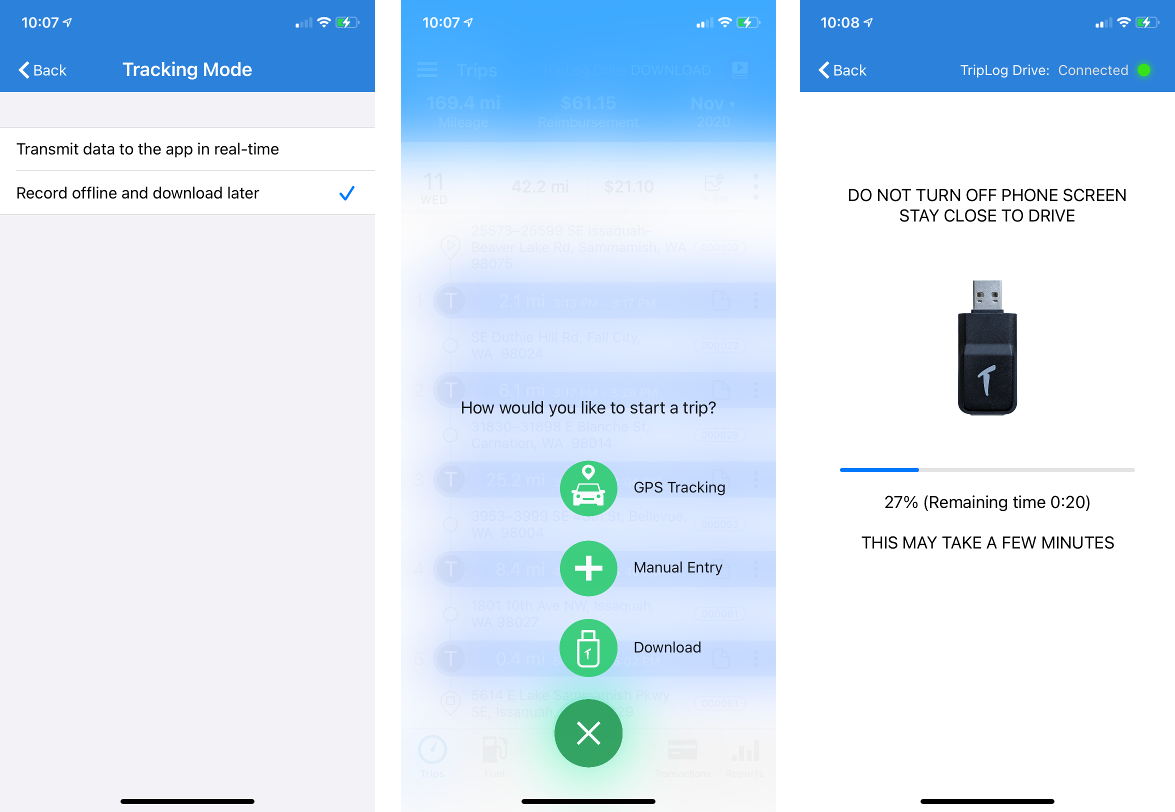
Note, it takes about 1 minute to download 1 hour of driving records. So don’t wait too long to download. We recommend no more than one week.
