Spending Limits For Approval Management
1641407893977
Web
Android
iOS
Admins
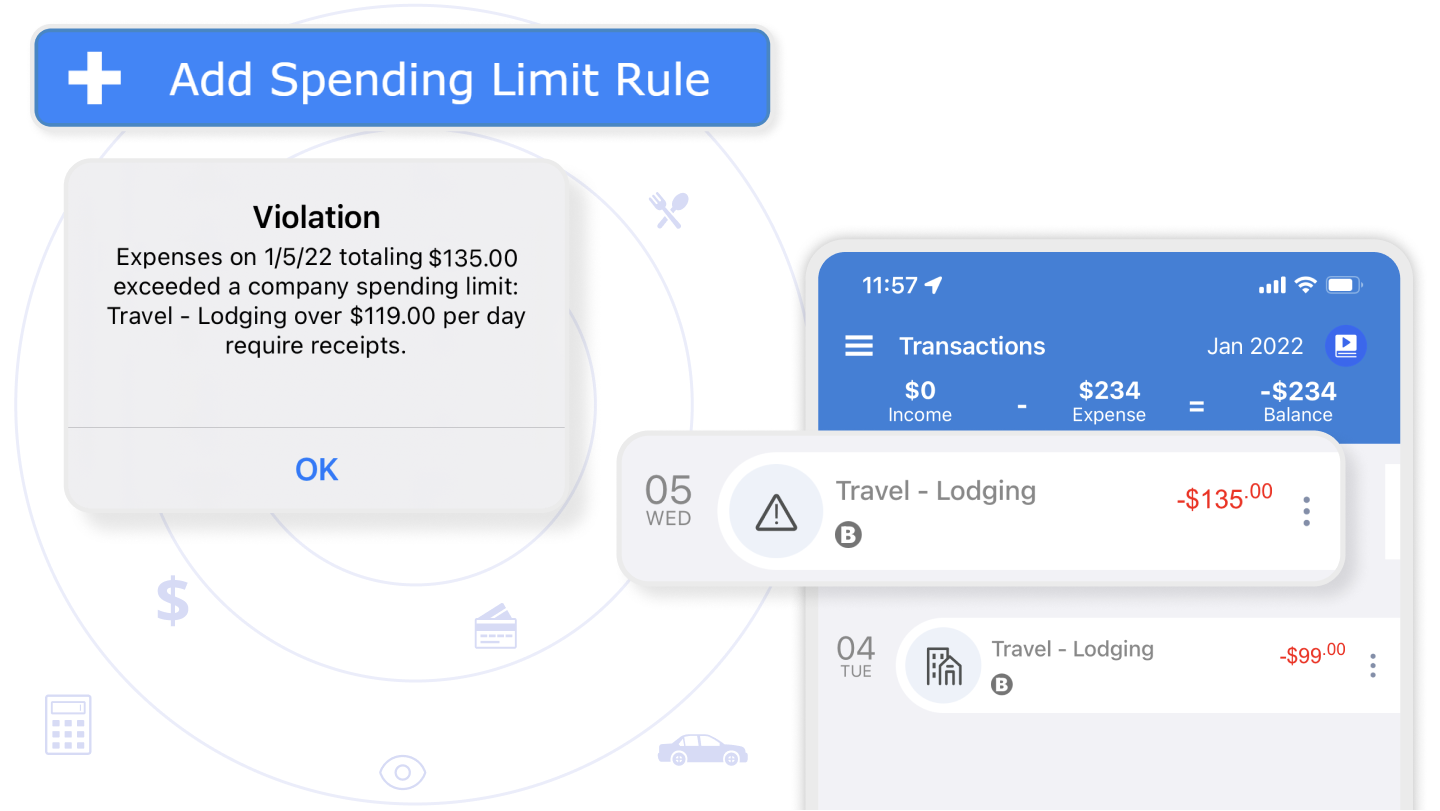
With TripLog’s most recent update, administrators are now able to set custom spending limit rules for their company. For example, if your team members regularly use hotels, you can set how much they’re allowed to spend on a given hotel stay. Admins can also adjust the scope (per transaction, per day, per week, etc.), as well as manage additional options such as whether or not to require receipts.
To set spending limit rules for your company, login to the TripLog dashboard, hover over "Expenses”, and click “Spending Limits”. When your team submits their expense reports via the TripLog app, admins can see which reports were flagged for exceeding their spending limits.
Did you like this update?
![]()
![]()
![]()
