Smart Scan Expense Receipts With OCR Text Recognition
timestamp1639756800000
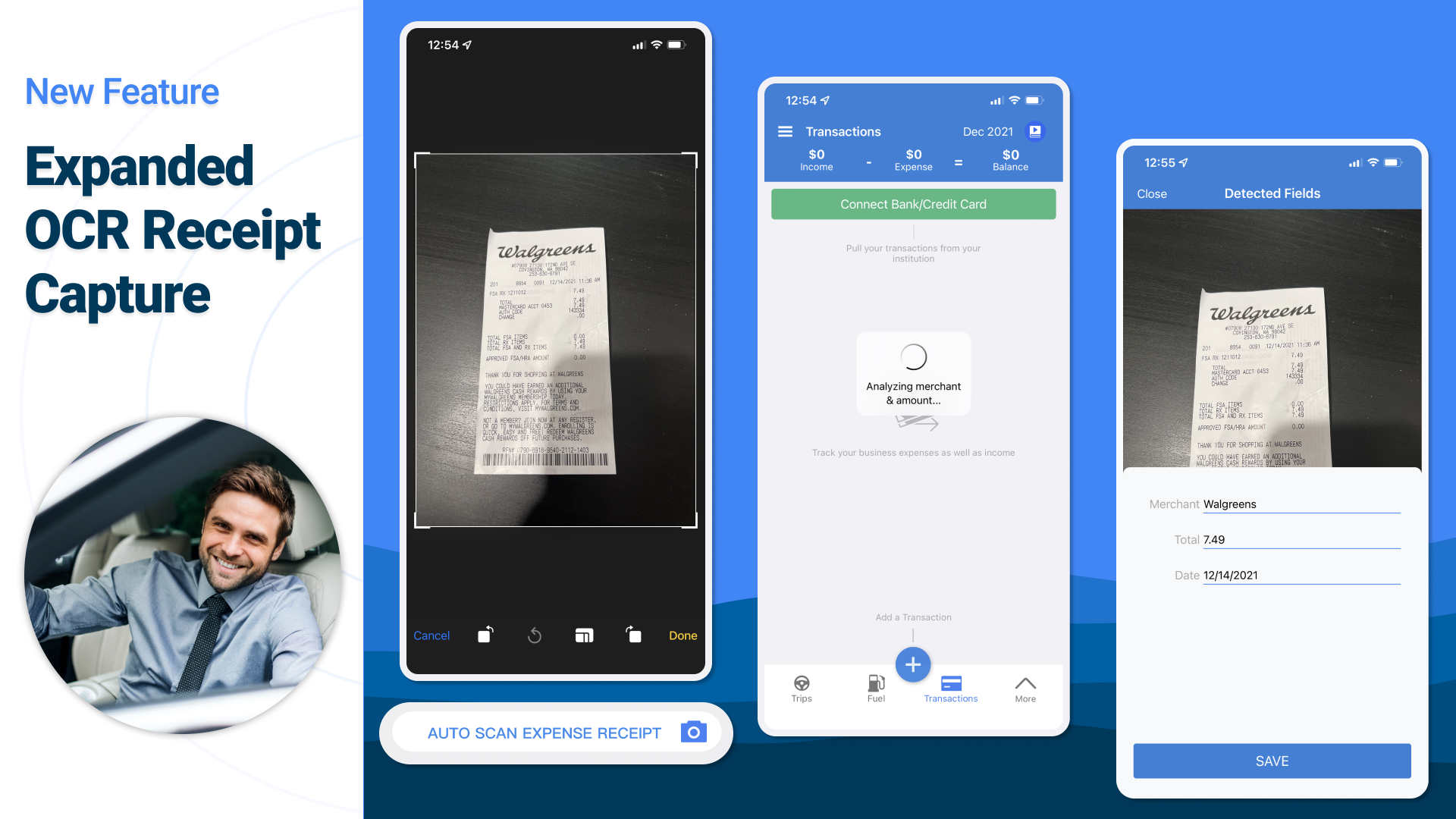
TripLog has expanded its OCR (optical character recognition) capabilities! Where the app’s OCR features were previously limited to gas and fuel receipts, drivers can now scan virtually any receipt and TripLog will automatically grab and fill in the necessary details.
Simply go to the “Transactions” tab on the TripLog app and hit the plus button. Press “Auto Scan Expense Receipt” and you will be given the option to take a photo or upload an image of a receipt. Once your photo is cropped the way you want it, hit done, and TripLog will automatically scan your receipt and extract the necessary information.
When that’s done, hit “Save”. In the final screen, you can add more details, such as location, tags, and tax information, as well as set the appropriate expense category and activity type.
In order to use the new OCR function, be sure your app is updated to the most recent version.
Did you like this update?
![]()
![]()
![]()
