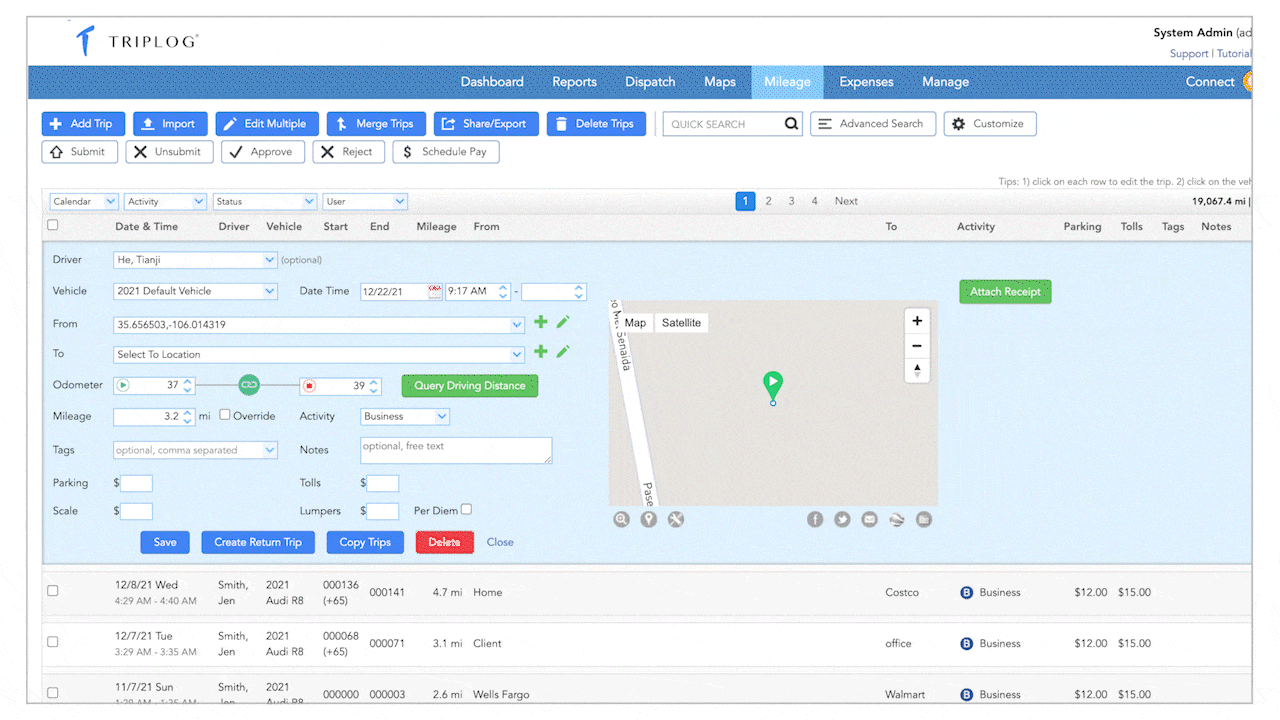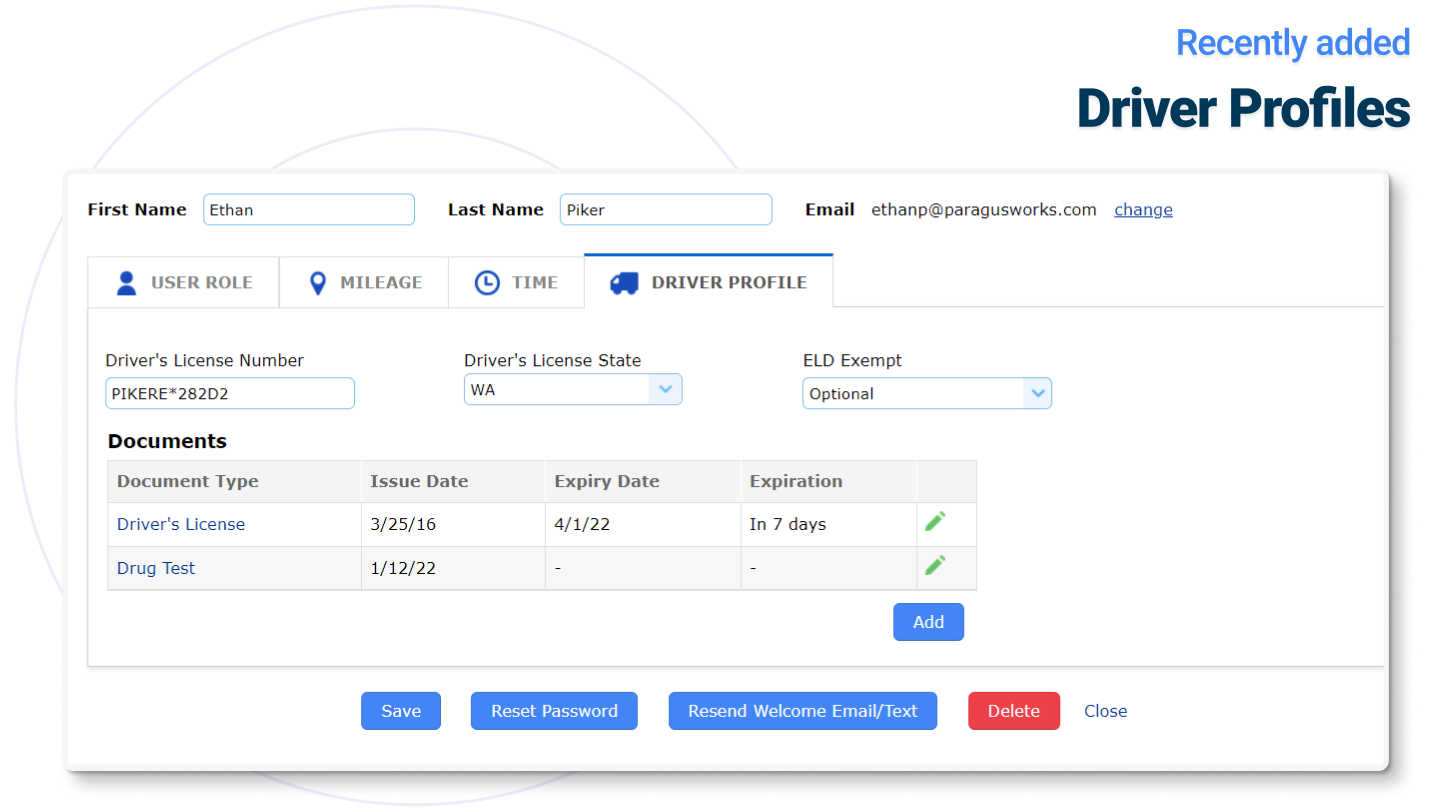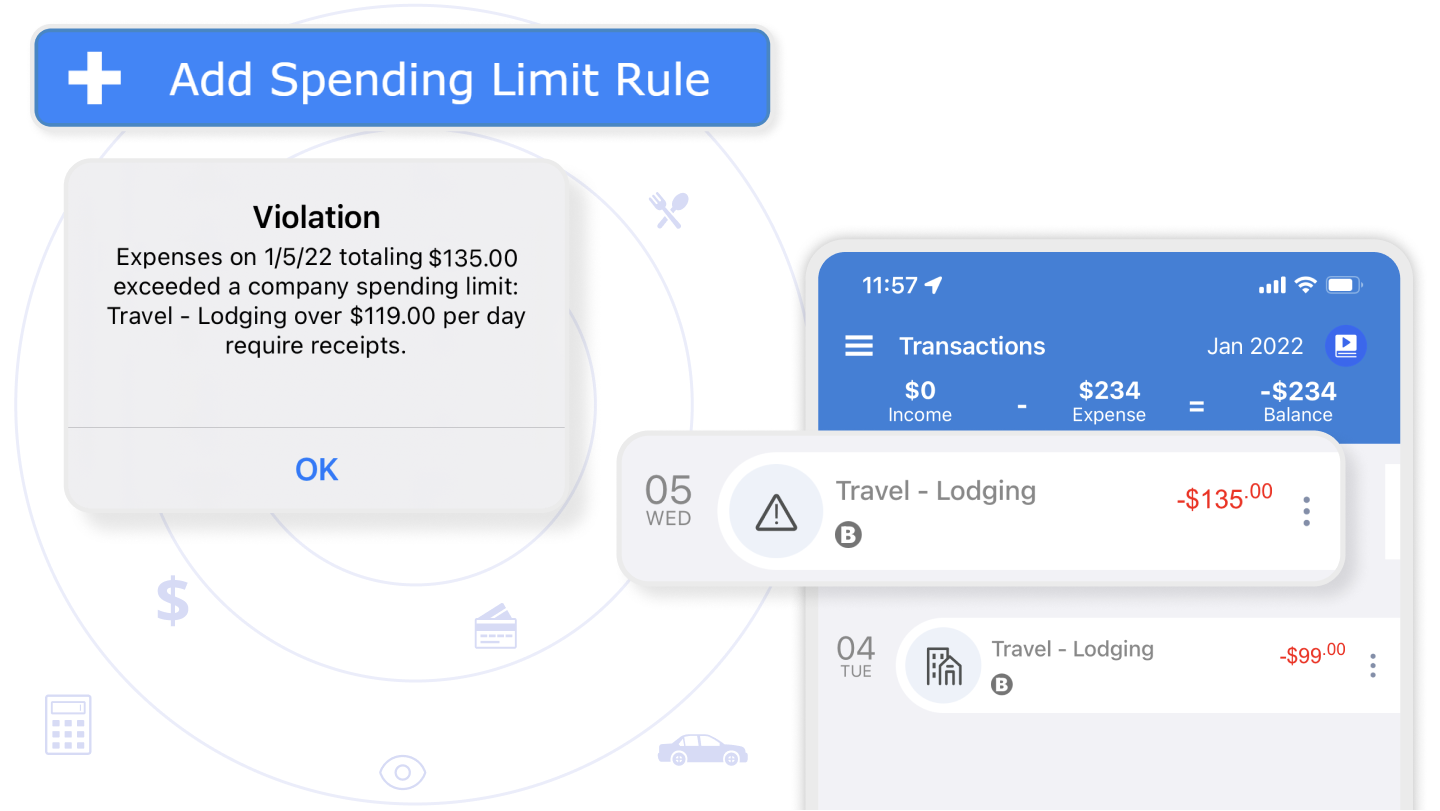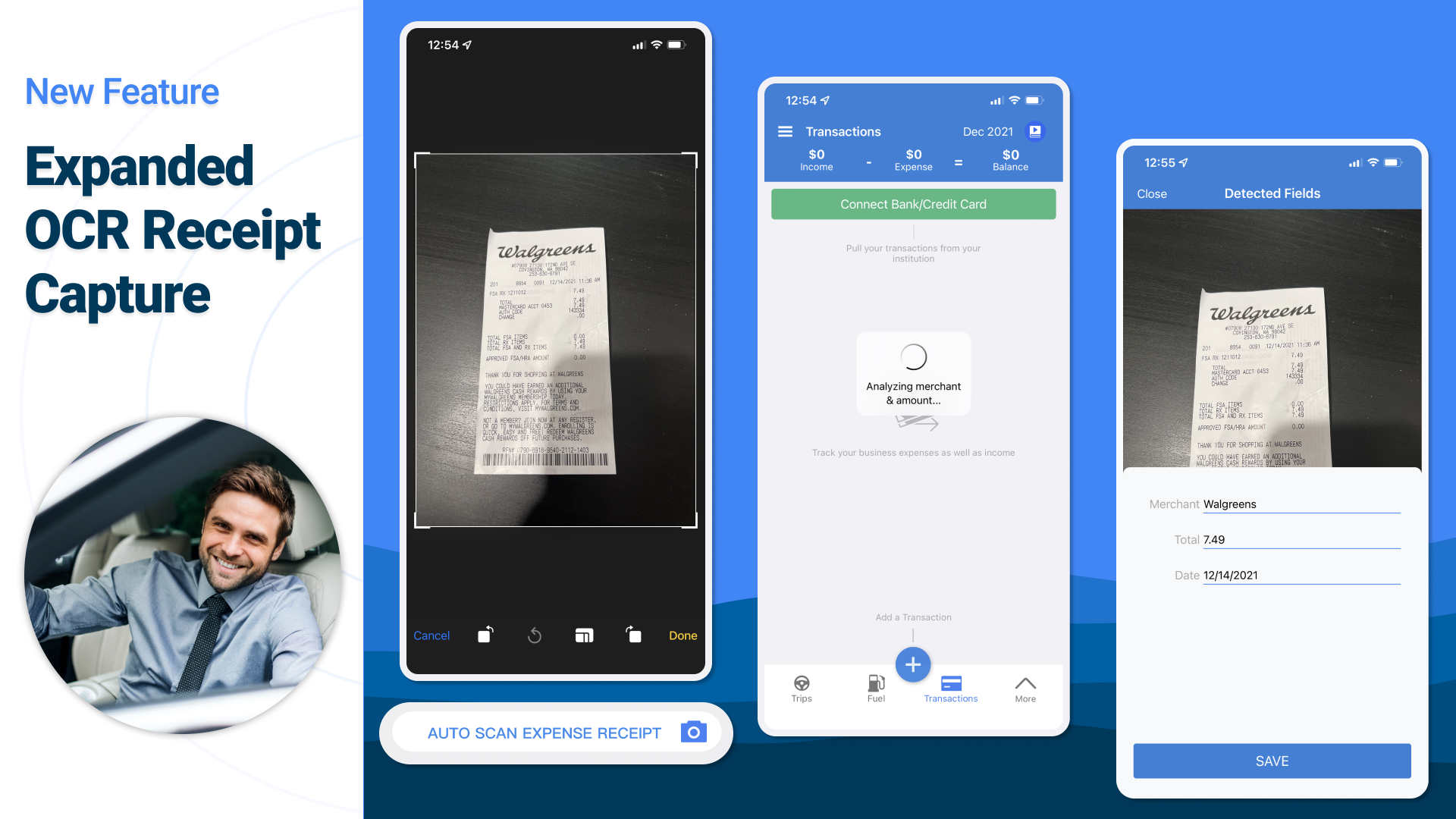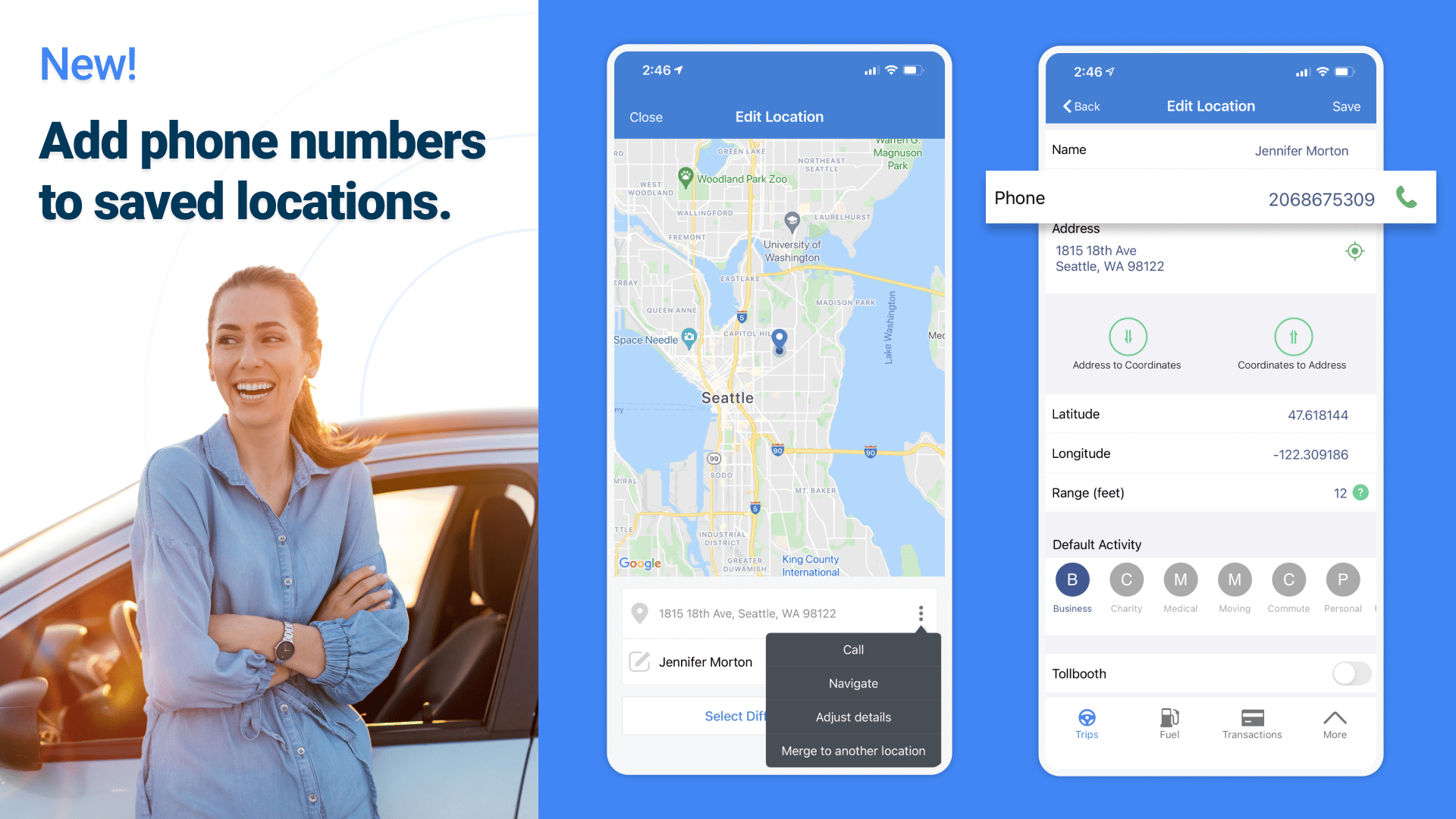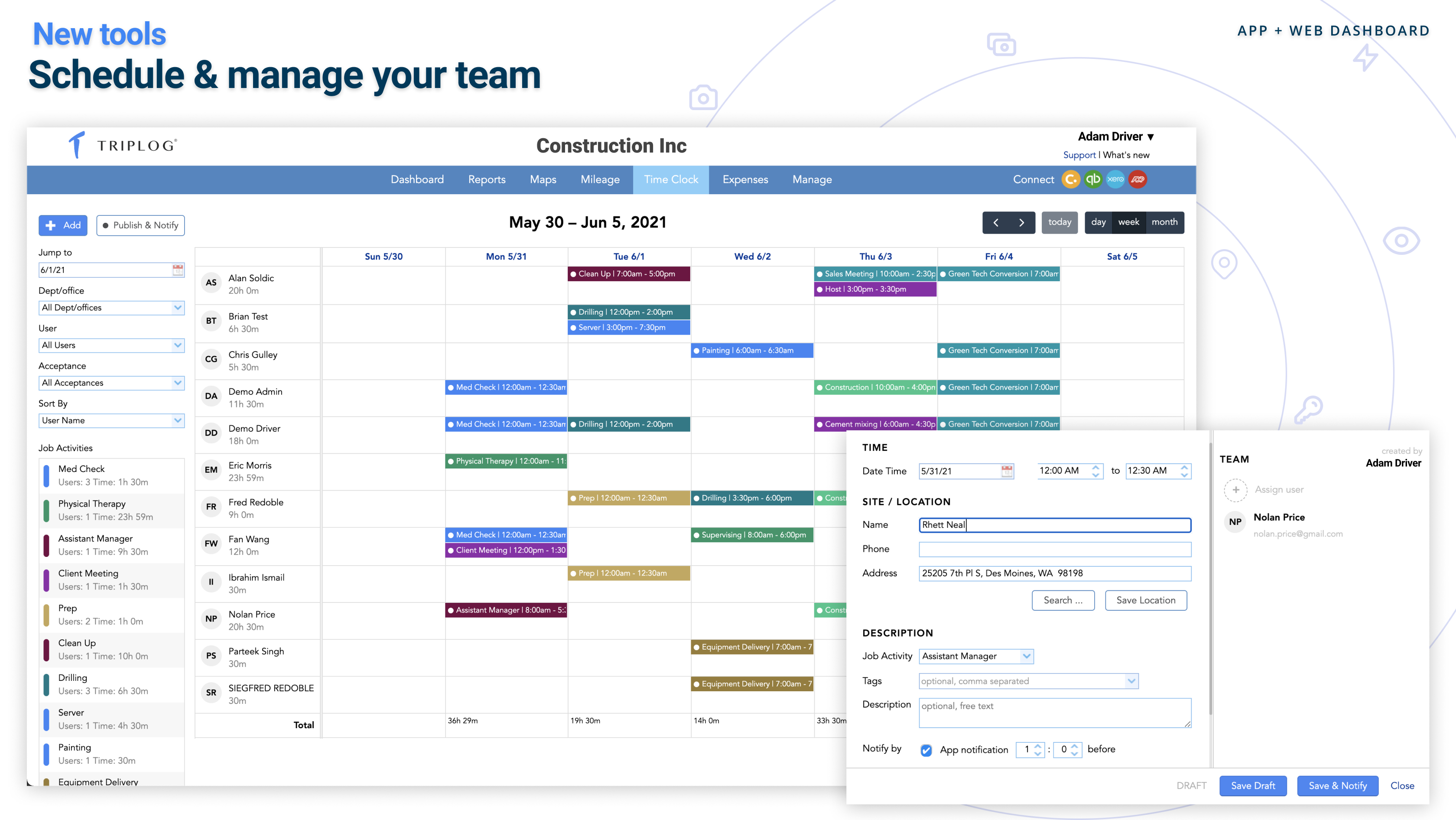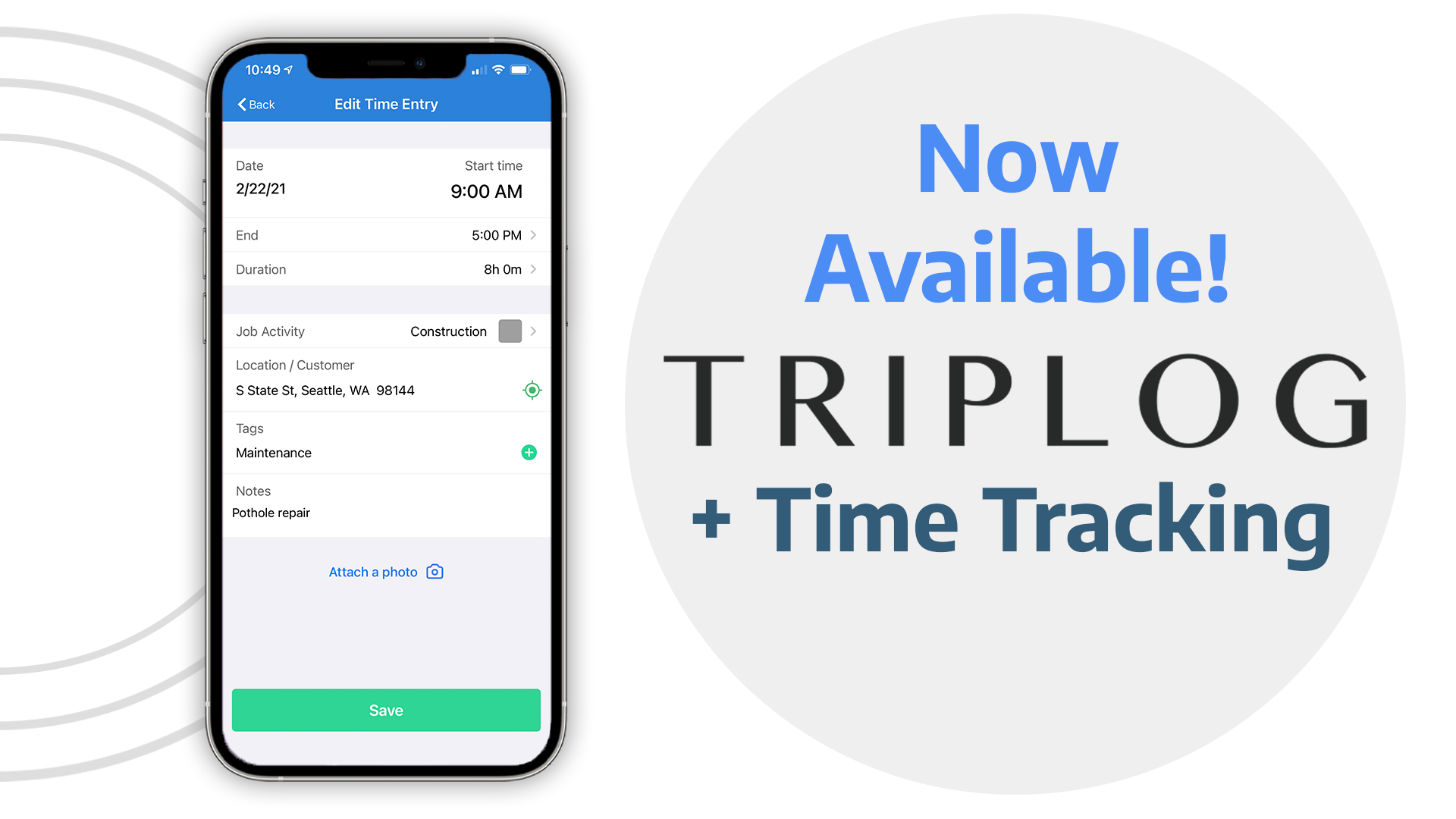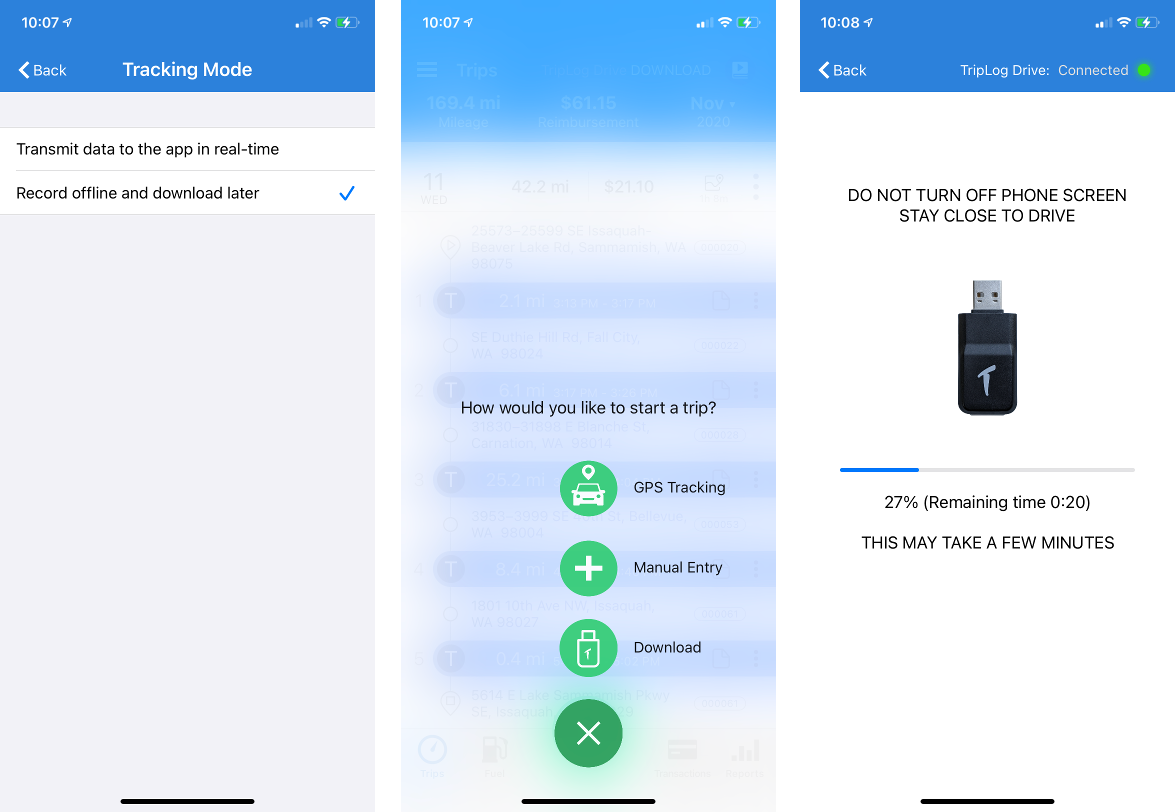TripLog Drive™ New Tracking Mode - Record Offline and Download Later
by TripLog, Mileage tracking apps, cloud & devices
Introducing a new dedicated Offline Tracking Mode for TripLog Drive™. Now you can let the GPS Drive™ device record location data on its flash storage and at a later time, download to the mobile app. More secure, more privacy, detached...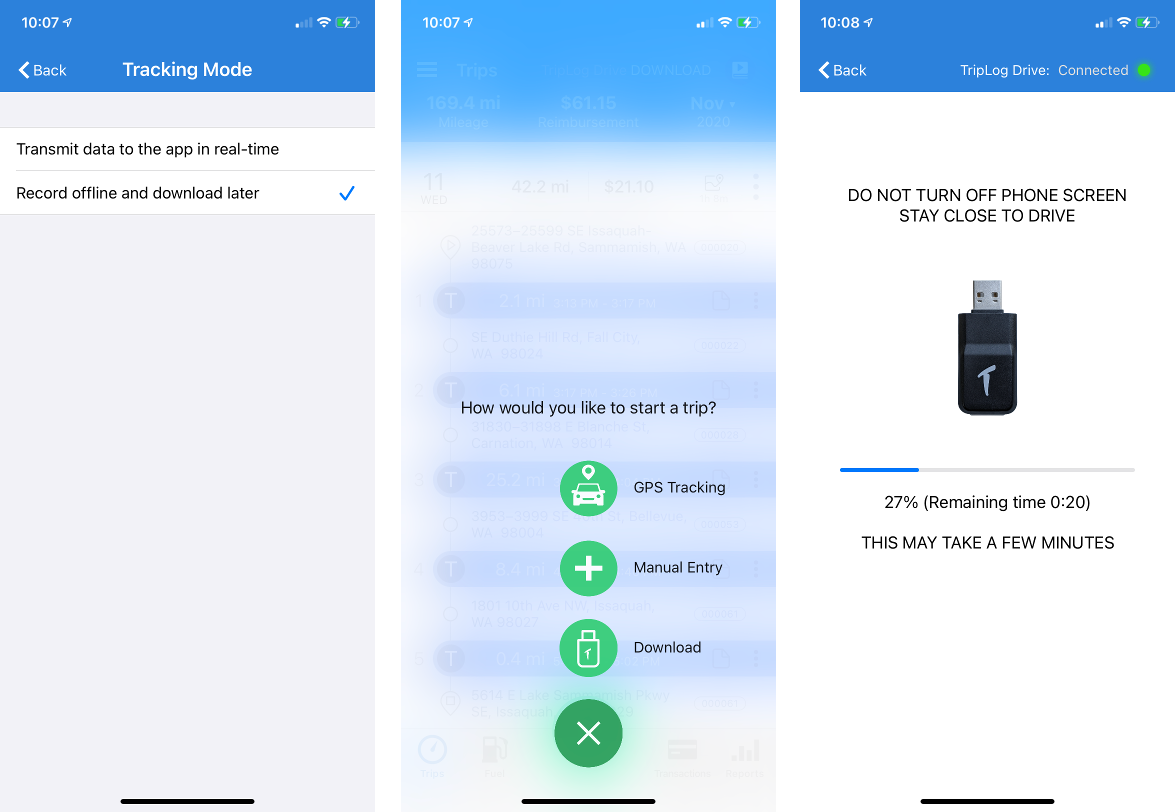

 Subscribe to updates
Subscribe to updates